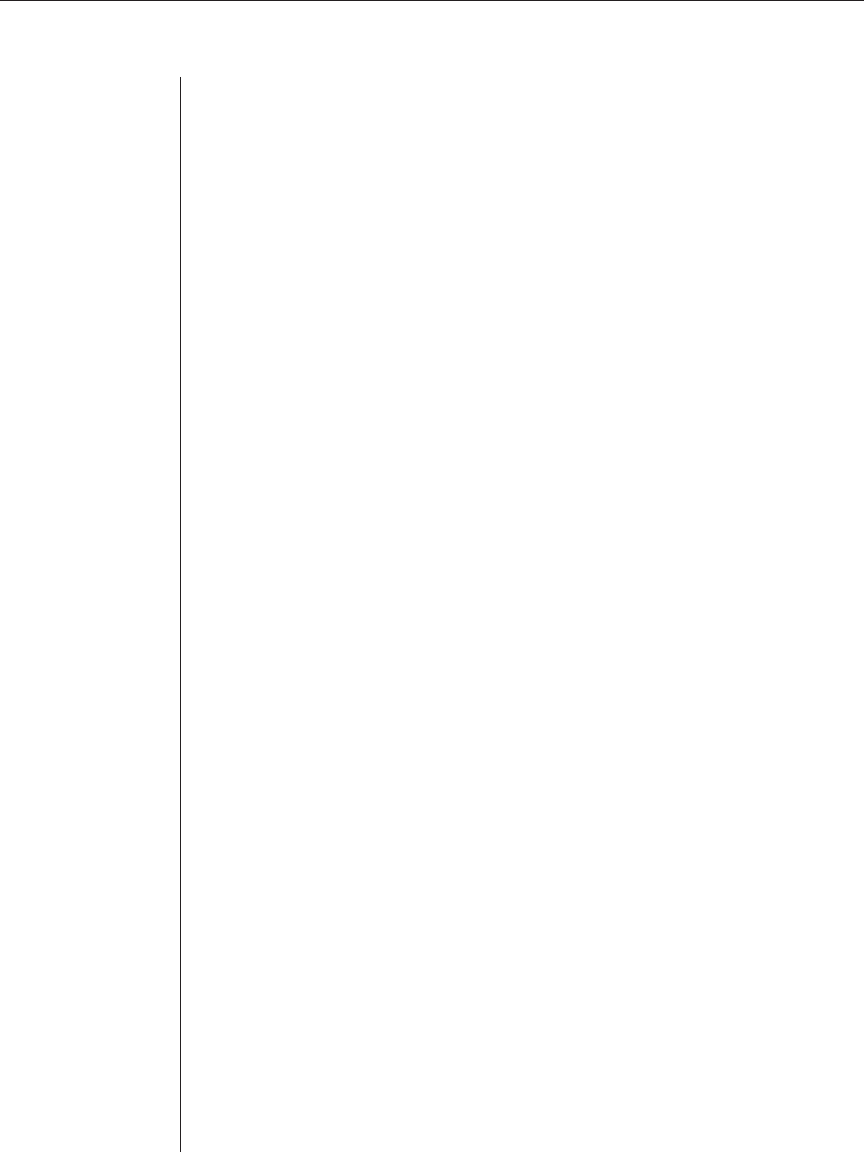
Chapter 3: Basic Operations 25
Mouse
Align: Brings the mouse pointer in the Session window into alignment with
the pointer on the Remote PC.
Scale: Allows the user to manually calibrate the cursor movements when
adjustments are not possible on the Host.
Standard: Default setting.
Custom: Allows the user to adjust the sensitivity of the cursor movement
on the Host computer.
Tools
Hot Plug
Re-Enable Mouse: Used to re-establish mouse control of an attached
computer when it has stopped responding.
Re-Sync Mouse: Used to resynchronize mouse communication pack-
ets. Do not use this command unless instructed to do so by Avocent
Technical Support.
Host Scan Set: Used to change the keyboard emulation mode for the Host
Computer. It should not be changed from Scan Set 2 except in rare cases.
Video For more information, see Adjusting Video Parameters in Chapter 4.
Auto Adjust: Re-calibrates the video to the current Host image.
Manual Adjustments: Allows the user to make fine adjustments to the video
parameters to improve video clarity and eliminate noise transmissions. For
more information, see Adjusting Video Parameters in Chapter 4.
Refresh Rates: Allows the user to set Refresh and Frame rates to
improve performance.
Communications:
Used to fine tune the DSR by allowing users to enter the speed of their
network. The DSR uses this setting to compensate for slower networks.
If you are unsure of your network speed, leave this set to the default of
Fast Ethernet.
Node Manager
Brings the Node Manager to the front.


















