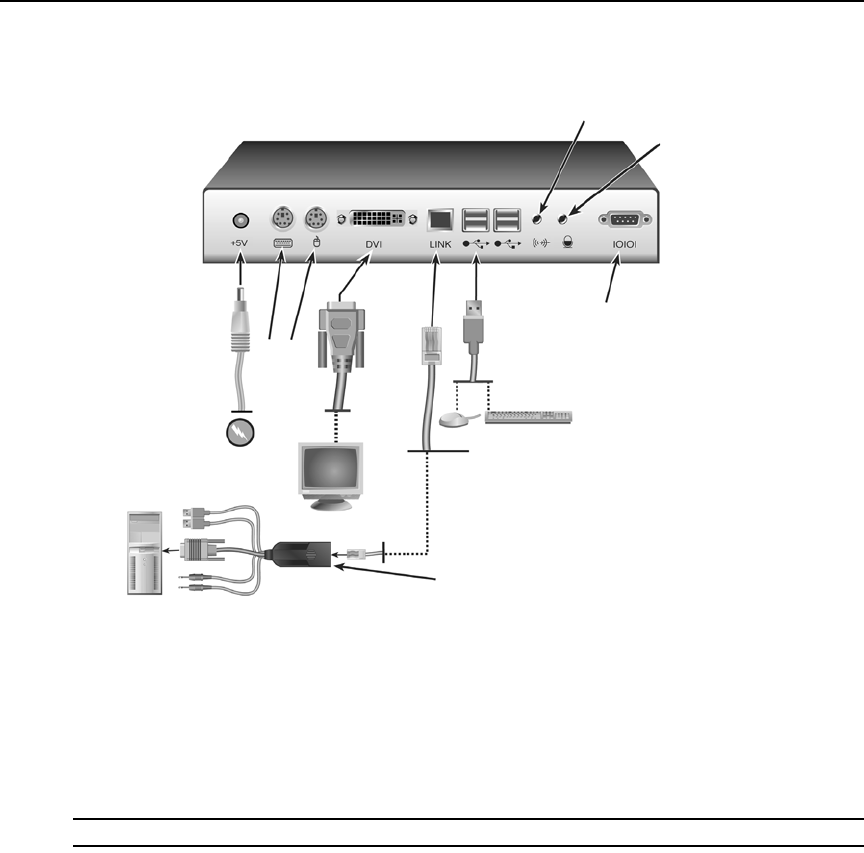
Chapter 2: Installation 9
Figure 2.3: User Access Node and Computer Access Node Installation
Connecting Power
The User Access Node features an external power supply. A DC power jack is located on the rear
of the User Access Node.
NOTE: Use only the power supply provided by Avocent.
To connect power to the User Access Node:
1. Plug the external power supply’s 2.5mm connector into the DC power jack on the rear of the
User Access Node.
2. Connect the detachable IEC power cord to the power supply.
3. Plug the IEC power cord into an appropriate wall outlet.
Microphone
Speakers
Serial
Computer Access Node
Remote
PC
User Access Node
Local Peripherals
attached via USB
External
Power
Supply
PS/2


















