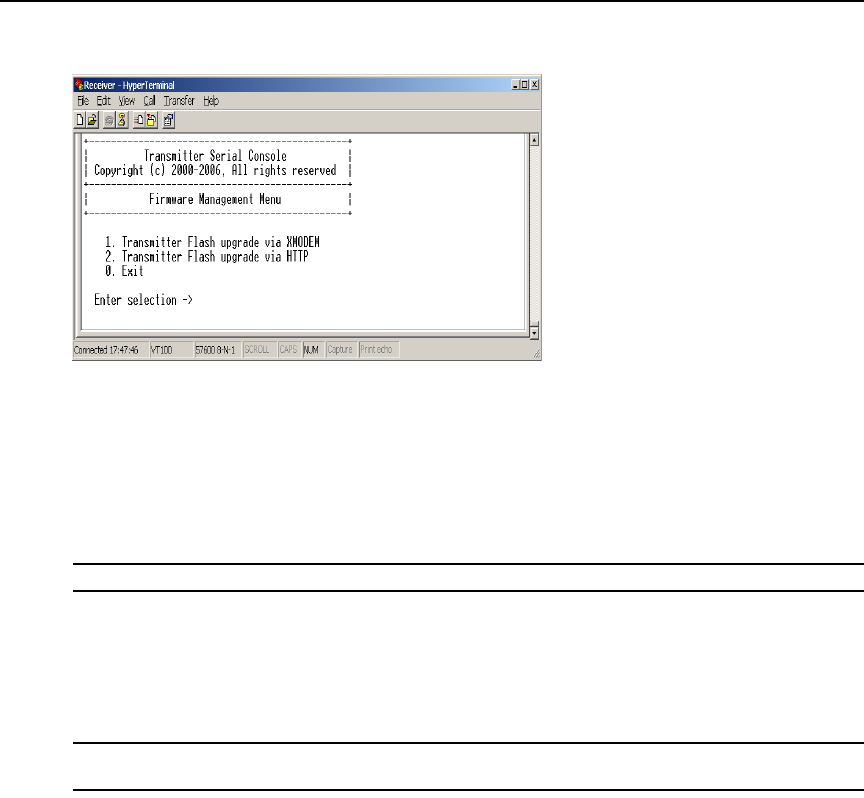
30 Avocent Emerge ECMS2000U Extender Installer/User Guide
5. Choose Firmware Management. The Firmware Management Menu will appear.
Figure 3.19: Transmitter Firmware Management Menu
6. Choose Transmitter Flash Upgrade Via HTTP. You will be prompted to enter the URL for the
upgrade file.
7. Enter the URL for the upgrade file using the following syntax:
http://<server ip address>[:server port]/<upgrade file path>
For example:
http://192.168.0.1:8080/TX.dld
NOTE: If the server is set up on standard port 80, the port information can be omitted.
8. To initiate the file transfer press Enter. The connection to the Transmitter will be dropped.
9. When the transfer has completed, a message will display stating “Firmware update successful.
Resetting Appliance...” During reset the Transmitter will drop the connection to the Receiver.
A second system message will appear that states “Connection to the Transmitter is lost”. You
will be automatically returned to the Appliance Selection Menu
screen.
NOTE: If the Transmitter determines that the upgrade file is invalid, the Transmitter cancels the upgrade and
maintains the previous firmware version. A message displays indicating that the upgrade has failed.
To Flash upgrade your Receiver using XMODEM:
1. Download the Receiver upgrade file from Avocent.
2. Activate the serial menu as described in Accessing the serial menu on page 14.
3. Choose option 1 to access the Receiver menu. If the password option is enabled, you will be
prompted for a password. See
Authentication on page 24.
4. Type the password and press Enter. The Receiver Main Menu will appear.


















