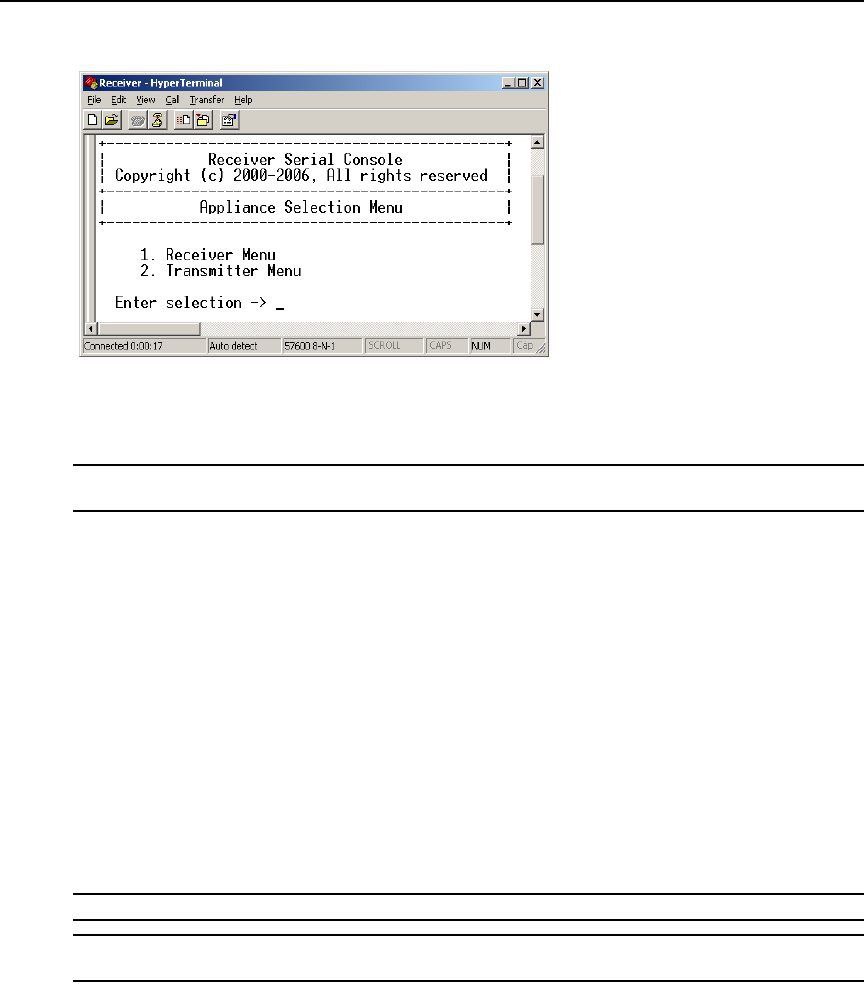
16 Avocent Emerge ECMS2000U Extender Installer/User Guide
6. Press Enter to display the serial menu. The Appliance Selection Menu will be displayed.
Figure 3.2: Appliance Selection Menu
7. Select Receiver or Transmitter. You will be prompted to enter a password.
8. Type the password and press Enter.
NOTE: If there is no Transmitter connected to the Receiver, an error message will display and you will be
returned to the Appliance Selection Menu.
Navigating the serial menu
The serial menu is driven by a series of simple nested sub-menus. To navigate through the serial
menu, simply type the number or letter that corresponds to the option you wish to choose and press
Enter. This action will bring you to a sub-menu or to a screen where you can make configuration
changes. To exit a menu or screen and to confirm any configuration changes you have made, type
0
(zero) and press
Enter. To navigate back up through the menus, continue to type 0 and press Enter
at each screen.
Configuring Network Settings
The Avocent Emerge ECMS2000U Extender is shipped with default network settings pre-
configured for your Receiver and Transmitter. For more information see
Networked Installation on
page 10. You can change the network settings (from the default values) for your system using the
serial menu. If you wish, you can place the Receiver on a different subnet from the Transmitter.
NOTE: Static addressing is the only IP addressing method supported.
NOTE: It is recommended that you configure the network settings for the Transmitter before you configure the
network settings for the Receiver.


















