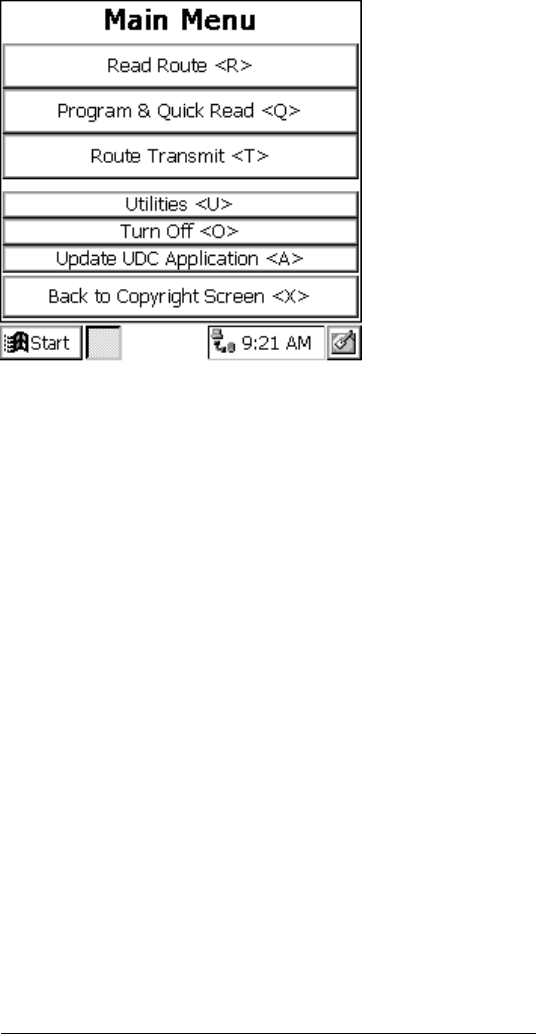
THE BADGER
®
-RADIX
®
User Guide
February 2007
Page 13 of 73
There are seven functions on the main menu to choose from:
• Read Route “R” – Begin reading meters
• Quick Read and Program “Q” – Use the Badger-Radix to read meters when you
do not have any loaded (i.e., for checking a Badger ORION
®
transmitter, for
obtaining final reads, troubleshooting, etc.) and program Badger ORION
transmitters to set an odometer, clear a tamper or stop/start a transmitter. You can
also read touch modules and program/clear tamper flags for Badger DIALOG
®
modules.
• Route Transmit “T” – Send readings back to Badger CONNECT, Receive a new
route from Badger CONNECT, and view information of when the current route
was last loaded
• Utilities “U” – Display the Utilities Menu screen
• Turn Off “O” – Turn off the Badger-Radix handheld to save the battery power
• Update UDC Software “A” – Send the newest version of UDC software to the
Badger-Radix unit from Badger CONNECT
• Back to Copyright Screen “X” – Go back to the Copyright Screen so that
someone else can use the Badger-Radix handheld
The Badger-Radix also displays the current time on the bottom of the screen. Pressing
any of the above buttons begins that function’s operation. If you press any other buttons,
they will be ignored.
Communications with the Badger CONNECT Software
The Badger-Radix communicates with Badger CONNECT through the Loader-Charger.
Up to three Loader-Chargers can be connected to the Badger CONNECT PC through the
serial cable: one Main Line Loader-Charger and two Secondary Loader-Chargers. When
your Badger-Radix is placed in a Loader-Charger, the Badger-Radix battery will charge
while communications with Badger CONNECT takes place.
When you wish to load or unload the Badger-Radix, you must begin the process on the
handheld before performing the load or unload at Badger CONNECT. This insures that


















