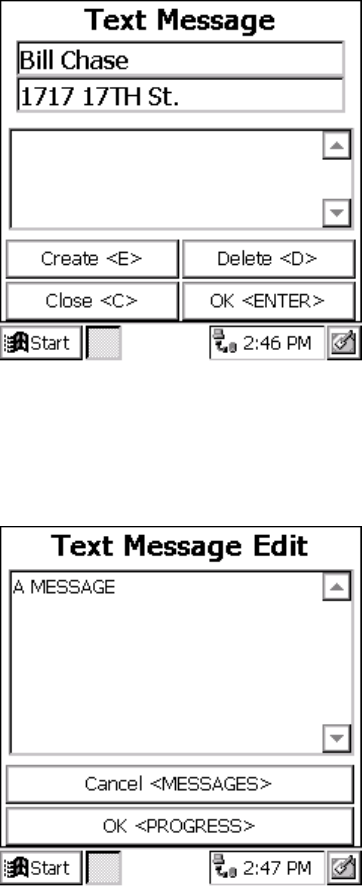
THE BADGER
®
-RADIX
®
User Guide
February 2007
Page 41 of 73
To clear a message already entered, press the “D” button. To cancel the message, press
the “C” key. If you are happy with the message, press the “Enter” key.
To enter or change a message, press the “E” key. You’ll see this screen.
Use the alpha-numeric keypad below the screen to enter your message. When the
message is entered, press the Progress Hot Key to complete the message. Then you’ll see
the notes screen that looks like this.


















