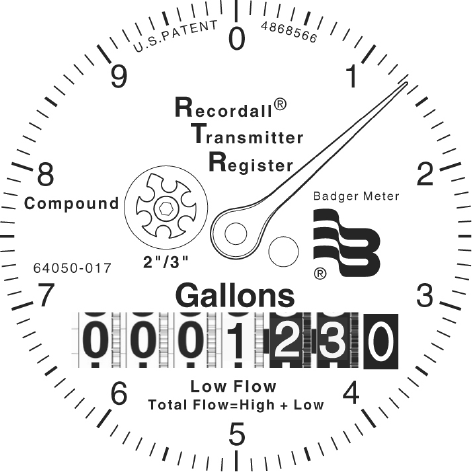
THE BADGER
®
-RADIX
®
User Guide
February 2007
Page 64 of 73
2. Determine the low flow reading (read the six moveable dials and the sweep hand). In
the picture above, the Low flow register value is 0001232. Note that the sweep hand
reading is rounded up.
3. Determine the high flow reading. Read all movable (live) dials and add the sweep
hand digit. In the picture above, the high flow is 456 (moveable dials) and the sweep
hand is on the 2. This gives a reading of 4562. Note that the register has three
painted zeroes. The sweep hand value takes the place of the first painted zero.
Adding the other two painted zeroes to the reading gives a high flow reading down to
the gallon of 456200.
4. Next, add the low flow and high flow together as follows:
Low Flow = 00001232
High Flow = 000456200
The total odometer reading to use for the Badger ORION
®
transmitter is 457432.
The 32 is dropped from the totalized reading to account for the resolution of the
Badger RTR
®
on the high flow side.
5. The reading to be entered into the odometer field is 0004574.
6. The process for Setting an Odometer for a Compound now is the same as for other
meters: Using the READ button to read the transmitter, changing the odometer value to
0004574, and using the SET ODOMETER button to store the new odometer value.
If water is flowing through the meter while you are trying to program it, it may be
necessary to set up the programmer at an advanced reading and wait for the meter to get
to that reading and then set the odometer. ALWAYS verify the programming by letting
some water flow through the meter and take another reading to ensure accuracy.


















