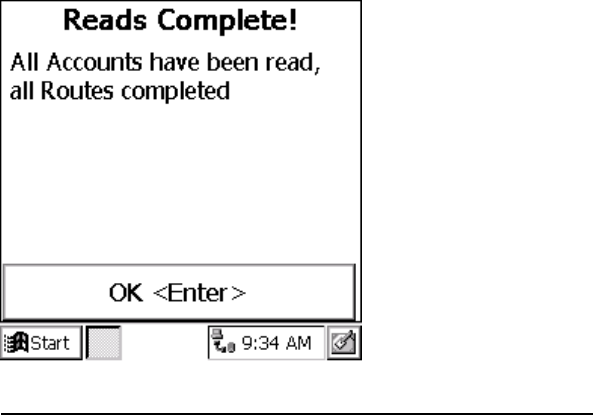
THE BADGER
®
-RADIX
®
User Guide
February 2007
Page 58 of 73
Summary of the Meter Reading Process in The Badger-Radix
The process of meter reading using the Badger-Radix is simple and easy to remember.
Here’s a summary of the steps in the meter reading process that includes the buttons you
need to press to perform the Badger-Radix function.
• Choose the Account Group you wish to read in the Badger CONNECT software
o Place the Badger-Radix into the Loader-Charger and perform the Receive
Route function.
o Use the Load Collector function in Badger CONNECT to create the files
and send them to the Badger-Radix
• Read the meters in the route or routes
o Read/Program Meters from the Badger-Radix Main Menu
o Badger ORION meter readings will be gathered as they are received when
the Badger-Radix is in automatic mode. The next unread meter will
always be displayed.
o Change to a different meter using the Next Meter and Previous Meter
buttons in Manual Mode if you need to
o Press the Menu button to choose the different reading functions you might
need to perform
• When finished, transfer the readings from the Badger-Radix back to the Badger
CONNECT software
o When you are ready to send readings back to the PC, insert the Badger-
Radix into the Loader-Charger and perform the Send Readings function.
o Use the Unload Collector function in Badger CONNECT to unload the
readings, view the readings to be sure they are correct, and store the
readings.


















