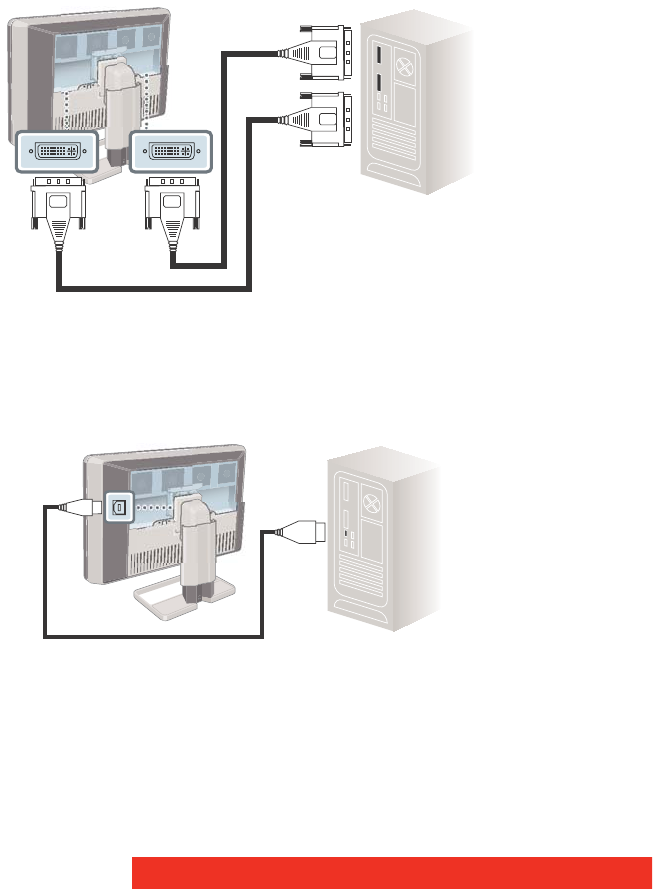
16 Coronis Fusion 4MP/6MP
Connecting the signal cables
1 Connect one head of the display controller to the DVI 1 connector
with one of the supplied DVI cables.
2 Connect another head of the display controller to the DVI 2
connector with one of the supplied DVI cables.
3 If you want to make use of your display’s USB downstream
connectors, connect a PC USB downstream connector to the
display’s USB upstream connector by means of the supplied USB
2.0 cable.


















