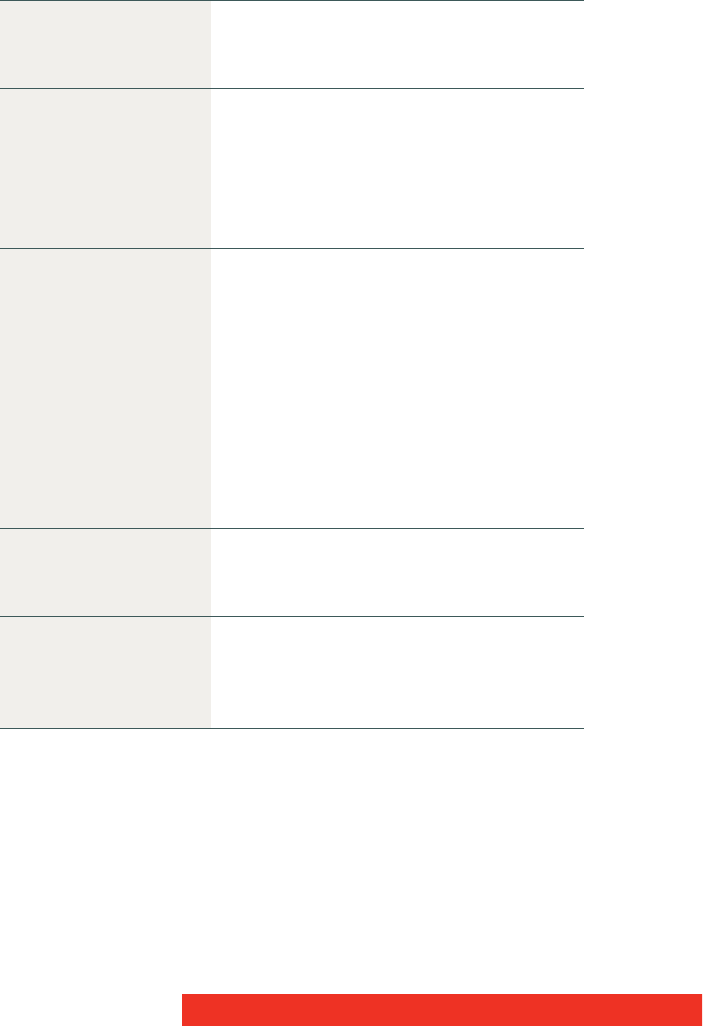
36 Coronis Fusion 4MP/6MP
Settings menu
DPMS Allows to switch the display power
management system on/off. See note
below.
Power LED Allows to switch the power LED’s on state
on/off. The LED's orange DPMS state is not
influenced by this setting. So, when the
display goes into power-saving mode, the
LED will turn orange, even if it was
switched off by this setting
User controls Allows to disable the user controls on the
front.
When switched off, the user cannot display
the OSD until the user controls keycode is
entered.
To enable the user controls again, To
enable the user controls again using the
touch keys:, on page 40 or To enable the
user controls again using the control
wheel:, on page 40
Sound Allows to switch the sound on/off. When
switched on, a short beep sounds each
time you touch a soft touch key.
Auto menu exit Allows to switch the automatic menu exit
on/off. When switched on, the OSD is
closed automatically when left idle for a
certain time.


















