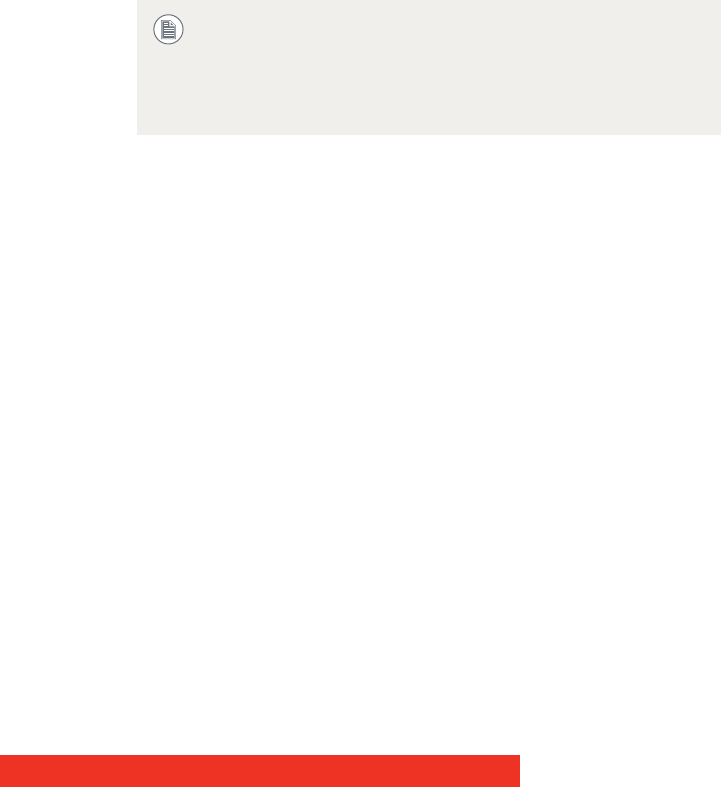
Coronis Fusion 4MP/6MP 41
Switching Power LED on/off
TO SWITCH THE POWER LED ON/OFF:
1 Open the OSD main menu.
2 Open the Settings menu.
3 Select Power LED.
4 Select On or Off.
5 Return to the Settings menu.
Switching DPMS on/off
TO SWITCH DPMS ON/OFF:
1 Open the main menu.
2 Open the Settings menu.
3 Select DPMS.
4 Select On or Off.
5 Return to the Settings menu.
When the display is switched in stand-by, the power LED will
turn orange, even if the power LED setting is switched off.
When the power LED setting is switched off, the LED will still
turn on (green) when the display is on but receives no video
signal.


















