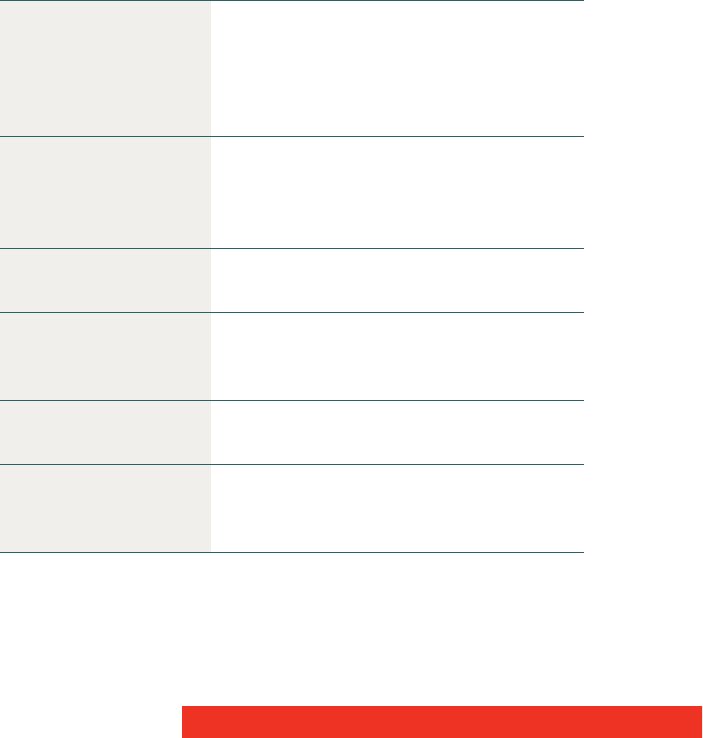
46 Coronis Fusion 4MP/6MP
TO SELECT A READING ROOM SETTING:
1 Select the DICOM display function. See To select a display
function (DF):, on page 43.
2 Switch Continuous DICOM ALC off. See To switch continuous
DICOM ALC on/off:, on page 44.
3 In the ALC & DICOM Options menu, select Reading Room.
4 Select the reading room that corresponds to the room type the
display is installed in.
5 Return to the menu.
You can select the following reading room types:
DRR CR/DR/MAMMO Corresponds to light conditions in
diagnostic reading rooms for computed
radiology, digital radiology or
mammography. This setting has the lowest
maximum ambient light.
DRR CT/MR/NM Corresponds to light conditions in
diagnostic reading rooms for computed
tomography, magnetic resonance or
nuclear medicine scans.
Staff Office Corresponds to light conditions in office
rooms.
Clinical Viewing Corresponds to light conditions in
diagnostic reading rooms for clinical
viewing.
Emergency Room Corresponds to light conditions in
emergency rooms.
Operating Room Corresponds to light conditions in operating
rooms. This setting has the highest
maximum ambient light.


















