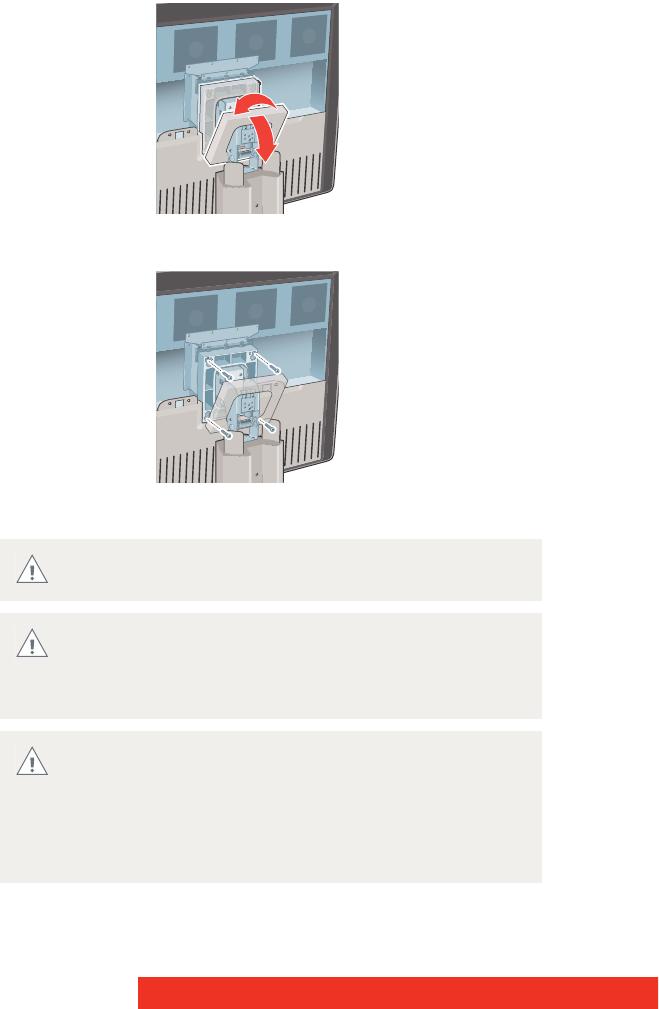
20 Coronis Fusion 4MP/6MP
3 Lift the plastic frame that covers the fixation of the panel to the
stand. Turn it for 45 degrees to uncover the fixation screws.
4 Unscrew the four fixation screws fixing the panel to the stand.
5 Attach the panel firmly to the arm using 4 screws M4 x 10 mm.
You should mount the panel in landscape position.
Portrait position is possible but not supported.
Use an arm that can support a weight of at least 21.6 kg
(47.62 lbs). Failure to do so could make the panel fall,
causing serious injury to a child or adult, and serious
damage to the equipment.
Never move a display attached to an arm by pulling or
pushing the display itself. Instead, make sure that the
arm is equipped with a VESA approved handle and use
this to move the display.
Please refer to the instruction manual of the arm for more
information and instructions.


















