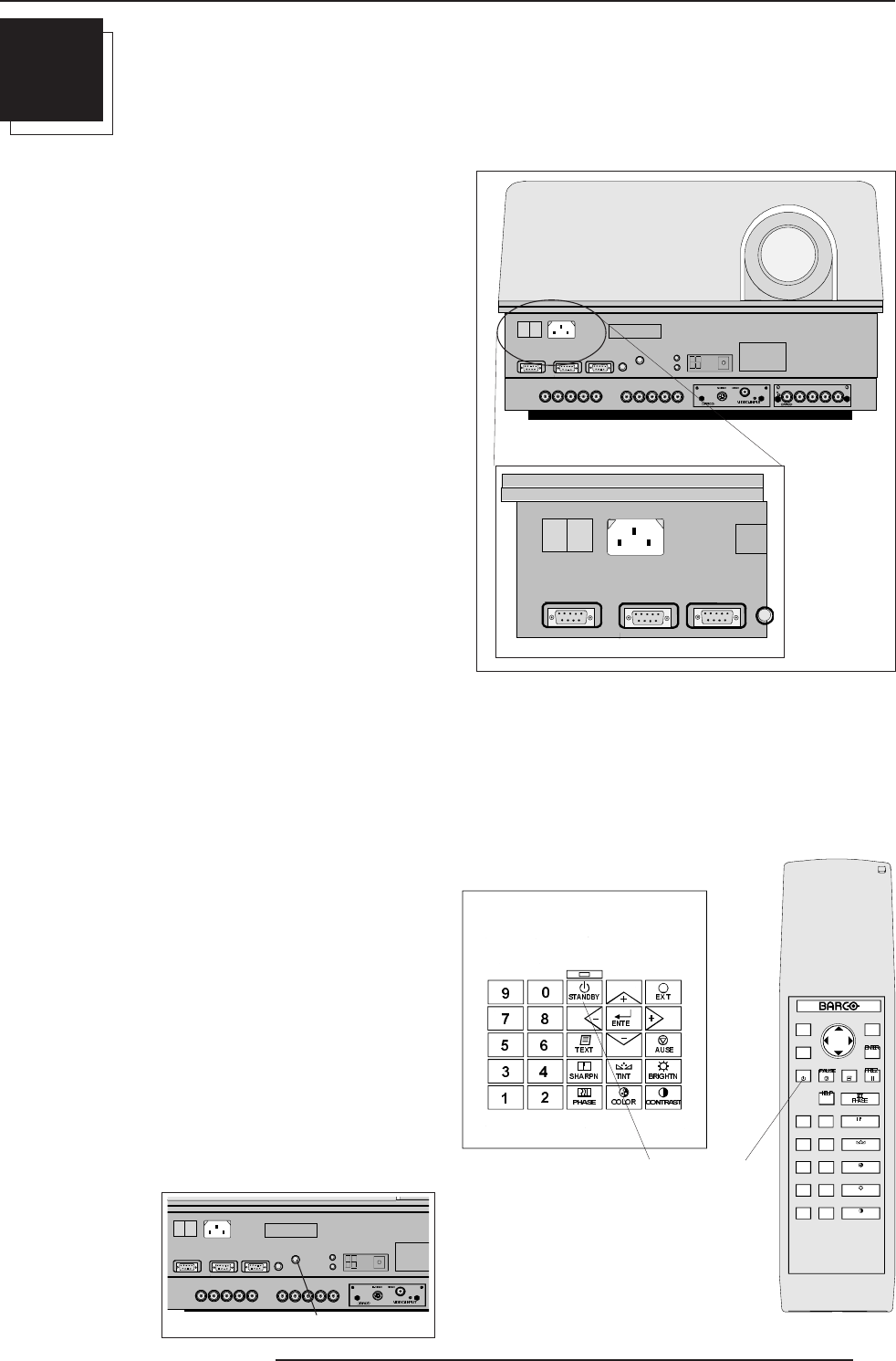
Connections
5-1
5975967 BARCOGRAPHICS 9200 221297
5
R
G
BV
RGB
H / C
V
On
98 27910
RGB
H / C
V
H
RS 232 I N
REMOTE
PROJ ECTO R MODE :
GREE N - OPER AT IO N
RED - STANDBY
COMMU NIC AT I ON P ORT
(800- PERIPHERALS)
RS232 OUT
IR-ACKNOWLEDGED
IR-RECEIVED
DIA GNO STI CS
CODE IR-RECEIVER
0
I
This device complies with Part 15 of the FCC rules. Operation
is subject to following two conditions :
(1) This device may not cause harmful interference
(2) This device must accept any interference received
including interference that may cause undesired operation
ADJ
EXIT
ST B Y
TEXT
BRIGHTNESS
-
+
-
+
-
+
-
+
SHARPNESS
-
+
TINT
COL OR
CONTRA ST
0
9
7
8
6
5
4
3
2
1
-
+
RS 232 IN
COMMUNICATION PORT
( 800-PERIPHERALS)
RS232 OUT
0I
R
G
BV
RGB
H / C
V
H
RS 232 IN
REMOT E
PROJECTOR MODE :
GREEN - OPERATION
RED - STA NDBY
COMMUNICATION PORT
(800 -PERI PHERALS)
RS232 OUT
IR-ACKNOWLEDGED
IR-RECEIVED
DIA GNO STI CS
CODE
IR-RECEIVER
0
I
This device complies with Part 15 of the FCC rules. Operation
is subject to following two conditions :
(1) This device ma y not cause harmful interference
(2) This device mu st accept any interference received
including interference that may cause undesired operation
CONNECTIONS
Power (mains) cord connection
Use the supplied power cord to connect your projector to the wall
outlet. Plug the female power connector into the male connector at
the front of the projector.
The power input is auto-ranging from 200 to 240 VAC.
This projector may be connected to an IT-power system.
Fuses
Warning
For continued protection against fire hazard :
- refer replacement to qualified service personnel
- ask to replace with the same type of fuse.
Fuse type : T12.5 AH/250V
Switching on
Use the power switch to switch on.
When '0' is visible, the projector is switched off.
When '1' is visible, the projector is switched on.
When switching on with the power switch, the projector starts in the
stand by mode. The projector mode indication lamp is red.
To start image projection :
a. press the 'Stand by' button on the local keypad or on the remote
control. The projector mode indication lamp will be green.
b. press a digit button to select an input source. The projector mode
indication lamp will be green.
Stand by button
Projector mode indication


















