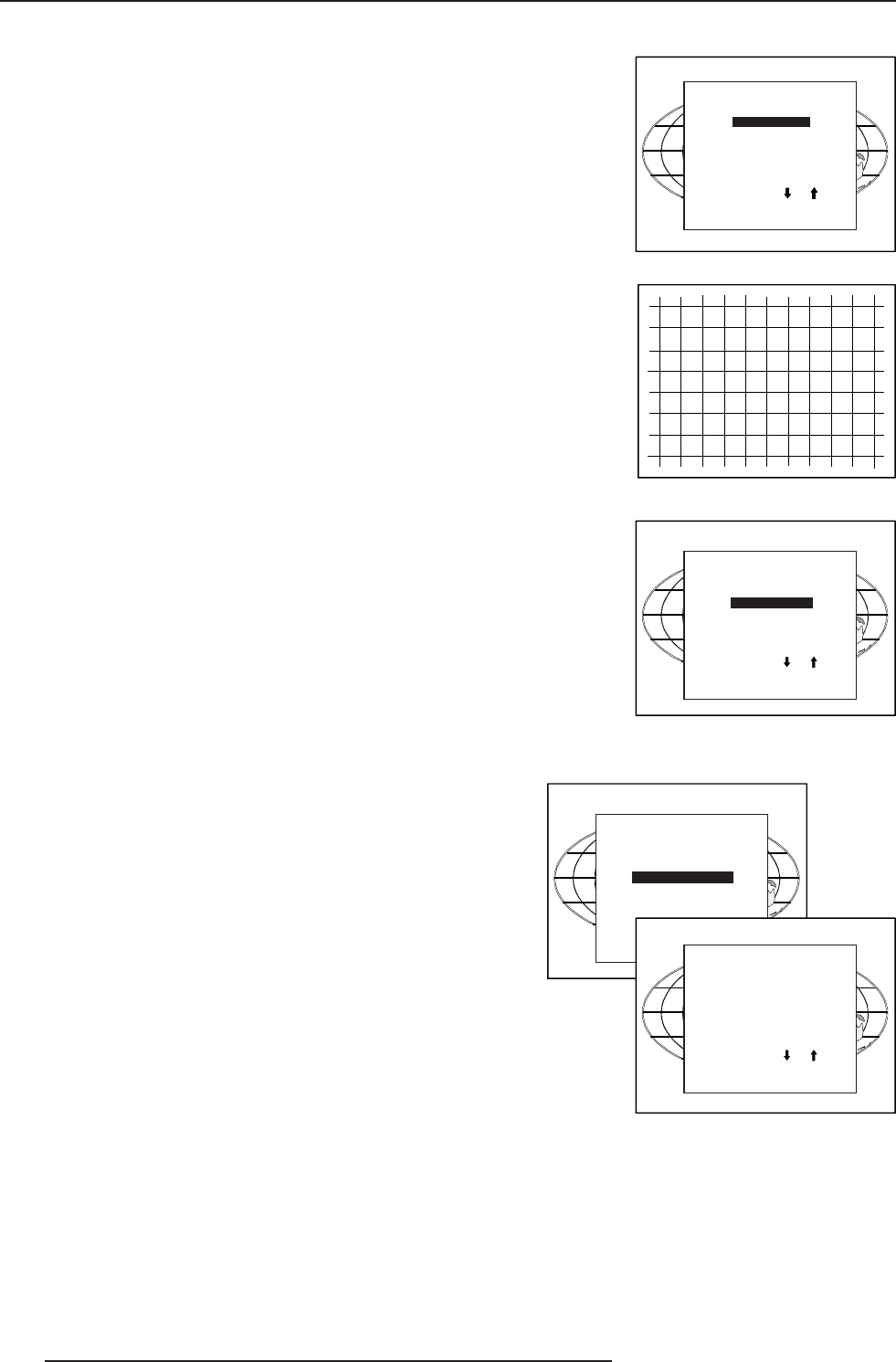
9-4
Installation Mode
5975967 BARCOGRAPHICS 9200 221297
Select with or
then <ENTER>
<EXIT> to return.
Configuration
Highlight "Configuration" by pushing the control disc up or down and
press ENTER to select.
For more information, see Projector configuration in chapter 4 :
'Installation Set Up'.
INSTALLATION
INPUT SLOTS
CONVERGENCE
CONFIGURATION
INTERNAL PATTERNS
Select with or
then <ENTER>
<EXIT> to return.
INTERNAL PATTERNS
COLOR BARS
MULTIBURST
CHECKER BOARD
PURITY
PAGE CHAR
ALPHA-NUMERIC CHARS
Select with or
then <ENTER>
<EXIT> to return.
Internal Patterns
The projector is equipped with different internal patterns which can be
used for measurment purposes.
Highlight "Internal Patterns" by pushing the control disc up or down
and press ENTER to display the Internal Pattern selection menu.
The following test pattern are available :
- Color Bars
- Multiburst
- Checker Board
- Purity
- Page Char (one page with the same character)
- Alpha-numeric characters
Each pattern (except Purity) can be inverted by pressing ENTER.
For Page Char, the next or previous character can be selected by
pushing the control disc up or down.
To return to the normal pattern, press EXIT.
Blue on green convergence.
Use the control disc to highlight Blue on green and press ENTER to
display the Blue on green test pattern.
Repeat the same procedure as for Red on green lines but read blue
when red is indicated.
Select with or
then <ENTER>
<EXIT> to return.
CONVERGENCE
GREEN
BLUE ON GREEN
RED ON GREEN
HATCH
To check the result of the convergence adjustments, highlight Hatch
and press ENTER. A hatch pattern will be displayed on the screen.
ENTER : displays a hatch pattern.
EXIT : returns to the installation menu.
All lines must be displayed in white, if not so repeat the convergence
adjustment procedure.
INSTALLATION
INPUT SLOTS
CONVERGENCE
CONFIGURATION
INTERNAL PATTERNS


















