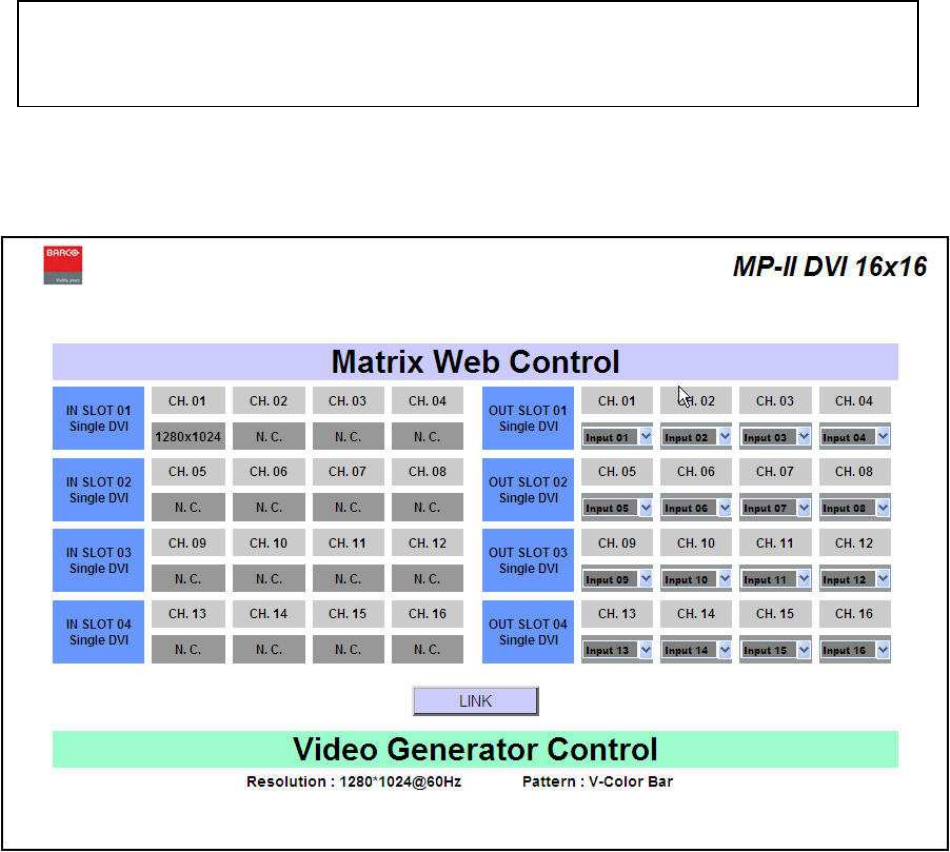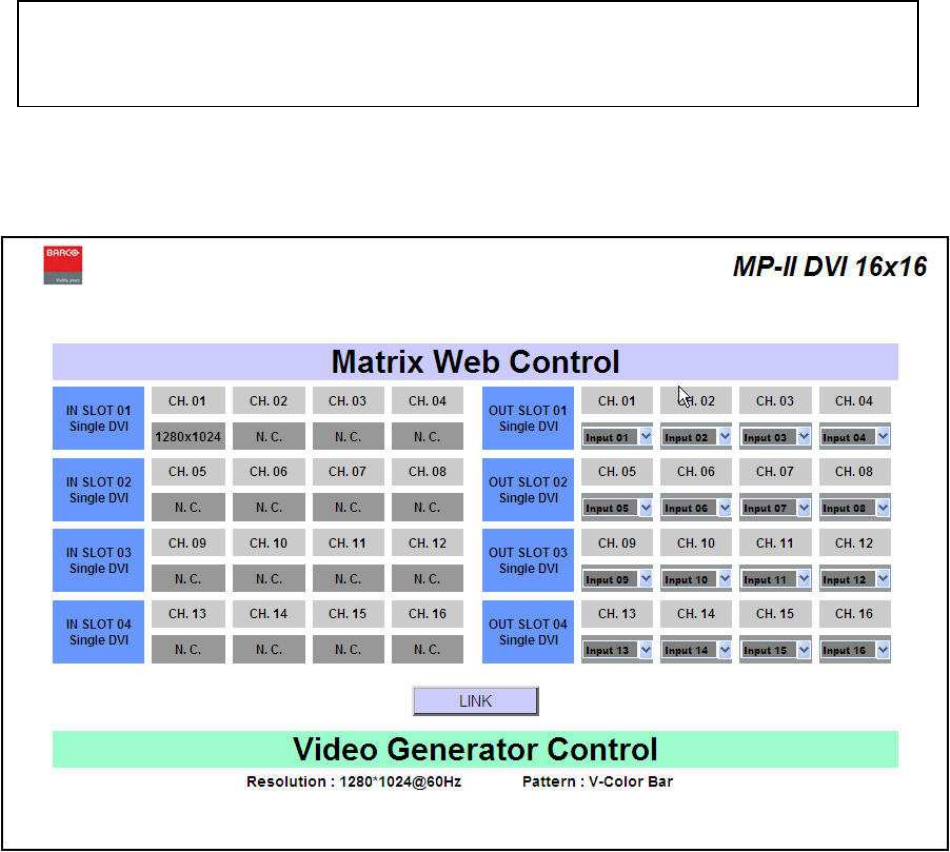
MatrixPRO-II DVI 16x16 Router
________________________________________________________________________
User’s Guide Rev. 04
6 Web control panel operation
The Web control panel operation provides a user-friendly graphic interface and easy access
to control the MATRIXPRO-II DVI 16x16. Some functions available from the PC GUI and
front panel are not available from the Web control panel.
Launch the web browser and enter the IP address of current MATRIXPRO-II DVI 16x16 into
the URL address line. For example, 192.168.0.246
Figure 6-1: Web Control page
Figure 6-1 shows structure of Web control panel. It controls input / output connection, video
generator and informs simple input / output status. Reminder, after new input /output
connection, user has to click LINK button and SEND button for new generator setting.
• Microsoft Explorer is the recommended browser to run the Web control panel.
• Before running the web, confirm the Network setting of MATRIXPRO-II DVI
16x16 and Ethernet connection of the PC (Refer to Chap 2 and Chap 3).