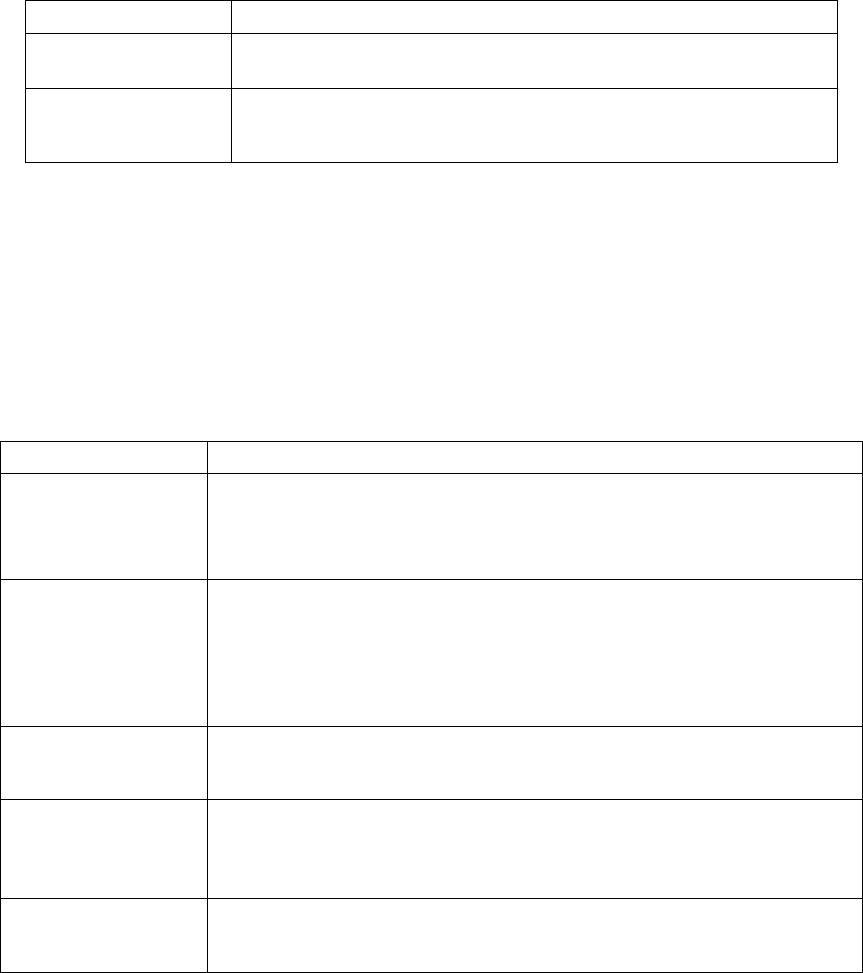
MatrixPRO-II DVI 16x16 Router
________________________________________________________________________
User’s Guide Rev. 04
38
7.2.5 Monitor output port settings
▪ Makes an input connected to the Monitor Output port.
▪ Requests input port that is currently connected to the Monitor Output port.
Command Description and reply
MON=13!
Makes input 13 connected to monitor output ports.
Reply: MON=13!
MON=?!
Requests current input port that connected to monitor
output port.
Reply: MON=13!
Table 7-7: Monitor output setting command examples
7.2.6 EDID control command
▪ Stores EDID information in input port of MATRIXPRO-II DVI 16x16 .
▪ Requests current EDID setting for all input ports.
Command Description and reply
EDID=DE1,7,15!
Default mode: Saves default EDID in input ports 1, 7 and 15.
Reply: EDID=01DEF.!
EDID=07DEF.!
EDID=15DEF.!
EDID=AUTO2,8,9!
Auto mix mode: Analyzes all EDID information of connected
displays to makes optimized EDID then save it in input ports
2, 8 and 9.
Reply: EDID=02AUTO!
EDID=08AUTO!
EDID=09AUTO!
EDID=OUT3_5!
Output copy mode: Copies EDID information of output 3
display and stores it in input port 5.
Reply: EDID=03OUT.!
EDID=RES<List
num>_<input
number>!
Resolution mode: Allows selection of an EDID from list based
on resolution. See table 7-9 for list of resolutions.
Reply: EDID=<input number>RES.!
Example: EDID=RES02_13! Reply: EDID=13RES.!
EDID=?!
Requests current EDID setting for all inputs.
Reply: EDID=01OUT.02AUTO03OUT.~16DEF
.!
Table 7-8: EDID setting command examples


















