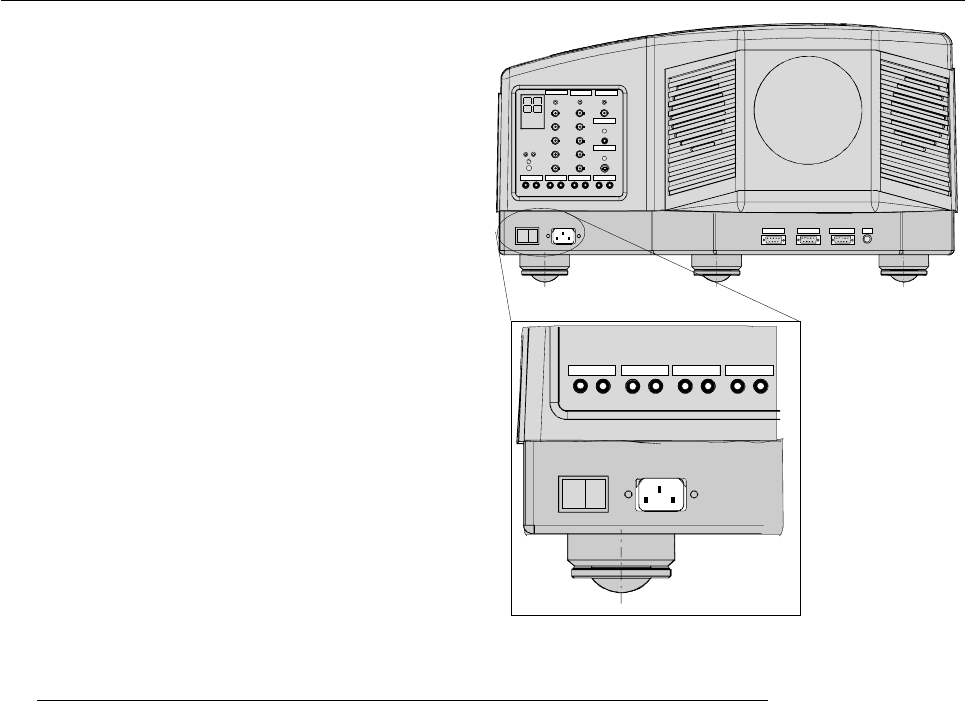
Power Connection
6-2
Power Connection
5975696 BARCODATA 2100 140798
5975696 BARCODATA 2100 140798
6-2
0I
SOURCE 1SOURCE 4
SOURCE 5
SOURCE 2
SOURCE 3
AUDI O OUT AUDIO IN CAUDIO IN B AUDIO IN A
VIDEO
VIDEO
S VID EO
RGBH/CVRGBH/CV
L - R L - R L - R L - R
IR
R
R
GG
BB
H/C
H/C
VV
RS 23 2 IN RS 232 OUT
COMM PORT
CTRL
hardw ired
remote
Read inst ruc tions before
connecting peripherals
Power (Mains) Cord Connection
Use the delivered power cord to connect your projector to the wall
outlet. Plug the female power connector into the male connector at
the front of the projector.
The power voltage for the projector is indicated on the identification
plate on the rear of the projector.
The projector input voltage is internally switchable between 230 Vac
and 120Vac. Consult a qualified service technician to adapt the input
voltage to the correct voltage on the wall outlet.
This projector may be connected to an IT-power system.
Fuses
Warning
For continued protection against fire hazard :
- replace with the same type of fuse.
- refer replacement to qualified service personnel
Fuse type : T16 AH/125V Order no. : B370076
Switching ON
Use the power switch to switch on.
When '0' is visible, the projector is switched off.
When '1' is visible, the projector is switched on.
0I
AUDIO OUT
AUDIO IN C
AUDIO IN B AUDIO IN A
L - R L - R L - R L - R
0I
SOURCE 1SOURCE 4
SOURCE 5
SOURCE 2
SOURCE 3
AUDI O OUT AUDIO IN CAUDIO IN B AUDIO IN A
VIDEO
VIDEO
S VID EO
RGBH/CVRGBH/CV
L - R L - R L - R L - R
IR
R
R
G
G
BB
H/C
H/C
VV
RS 232 IN RS 232 OUT COMM PORT
CTRL
hardw ired
remote
Read inst ruc tions before
connecting peripherals
Power (Mains) Cord Connection
Use the delivered power cord to connect your projector to the wall
outlet. Plug the female power connector into the male connector at
the front of the projector.
The power voltage for the projector is indicated on the identification
plate on the rear of the projector.
The projector input voltage is internally switchable between 230 Vac
and 120Vac. Consult a qualified service technician to adapt the input
voltage to the correct voltage on the wall outlet.
This projector may be connected to an IT-power system.
Fuses
Warning
For continued protection against fire hazard :
- replace with the same type of fuse.
- refer replacement to qualified service personnel
Fuse type : T16 AH/125V Order no. : B370076
Switching ON
Use the power switch to switch on.
When '0' is visible, the projector is switched off.
When '1' is visible, the projector is switched on.
0I
AUDIO OUT
AUDIO IN C
AUDIO IN B AUDIO IN A
L - R L - R L - R L - R


















