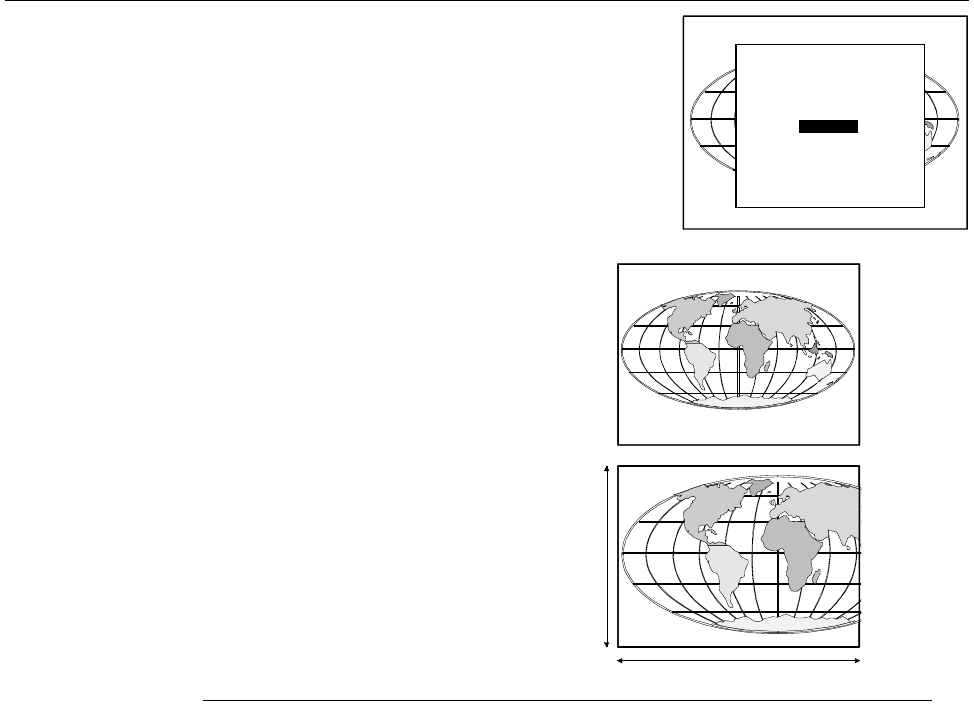
Random Access Adjustment Mode
5975696 BARCODATA 2100 140798
10-25
Random Access Adjustment Mode
10-25
5975696 BARCODATA 2100 140798
Scale [1:1]
When 'Scale 1:1' is selected, the real input signal without image
conversion is displayed on the screen witha resolution of 800 x 600
pixels. Parts of the image cannot be displayed and will be lost.
Press ENTER to toggle scale between [1:1] and [1:x]. When toggled
to [1:x] the full image will be displayed.
Note : When Scale [1:1], the blanking is OFF.
The indication Scale (-) is displayed on the menu when the pixel
frequency of the input source is higher than 68 MHz.
Select with é or ê
then <ENTER>
<EXIT> to return.
GEOMETRY
SHIFT
SIZE
ZOOM
BLANKING
SCALE [1:1]
800 pixels
600 pixels
Scale [1:x]
Scale [1:1]
Scale [1:1]
When 'Scale 1:1' is selected, the real input signal without image
conversion is displayed on the screen witha resolution of 800 x 600
pixels. Parts of the image cannot be displayed and will be lost.
Press ENTER to toggle scale between [1:1] and [1:x]. When toggled
to [1:x] the full image will be displayed.
Note : When Scale [1:1], the blanking is OFF.
The indication Scale (-) is displayed on the menu when the pixel
frequency of the input source is higher than 68 MHz.
Select with é or ê
then <ENTER>
<EXIT> to return.
GEOMETRY
SHIFT
SIZE
ZOOM
BLANKING
SCALE [1:1]
800 pixels
600 pixels
Scale [1:x]
Scale [1:1]


















