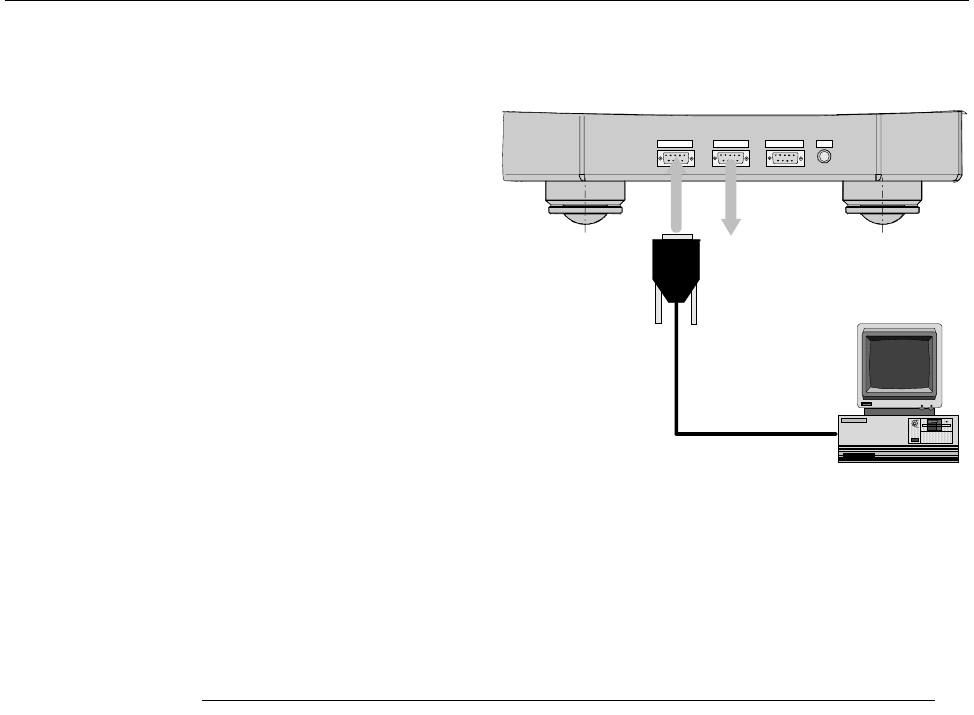
Connections
Connections
5975696 BARCODATA 2100 140798
7-9
7-9
5975696 BARCODATA 2100 140798
Connecting a Computer, e.g. IBM PC (or
compatible), Apple Macintosh to the RS 232 Input
of the Projector.
The BARCODATA 2100 projector has a RS232 port that allows it to
communicate with a computer.
Applications : remote control and data communications.
a) remote control :
- easy adjustment of projector via IBM PC (or compat-
ible) or MAC connection.
- allow storage of multiple projector configurations and
set ups.
- wide range of control possibilities.
- address range from 0 to 255.
b) data communications :
- sending data to the projector or copying the data from
the projector to a hard memory device.
Set Up of the Baud Rate for Communication with
a Computer.
See 'Change Baudrate PC' in chapter 'Service mode'.
RS 232 IN
RS 232 OUT
COMM PORT CTRL
hardwired
remote
Read instructions before
connecting peripherals
RS232 connection
To next projector
RS232 IN
Connecting a Computer, e.g. IBM PC (or
compatible), Apple Macintosh to the RS 232 Input
of the Projector.
The BARCODATA 2100 projector has a RS232 port that allows it to
communicate with a computer.
Applications : remote control and data communications.
a) remote control :
- easy adjustment of projector via IBM PC (or compat-
ible) or MAC connection.
- allow storage of multiple projector configurations and
set ups.
- wide range of control possibilities.
- address range from 0 to 255.
b) data communications :
- sending data to the projector or copying the data from
the projector to a hard memory device.
Set Up of the Baud Rate for Communication with
a Computer.
See 'Change Baudrate PC' in chapter 'Service mode'.
RS 232 IN
RS 232 OUT
COMM PORT CTRL
hardwired
remote
Read instructions before
connecting peripherals
RS232 connection
To next projector
RS232 IN


















