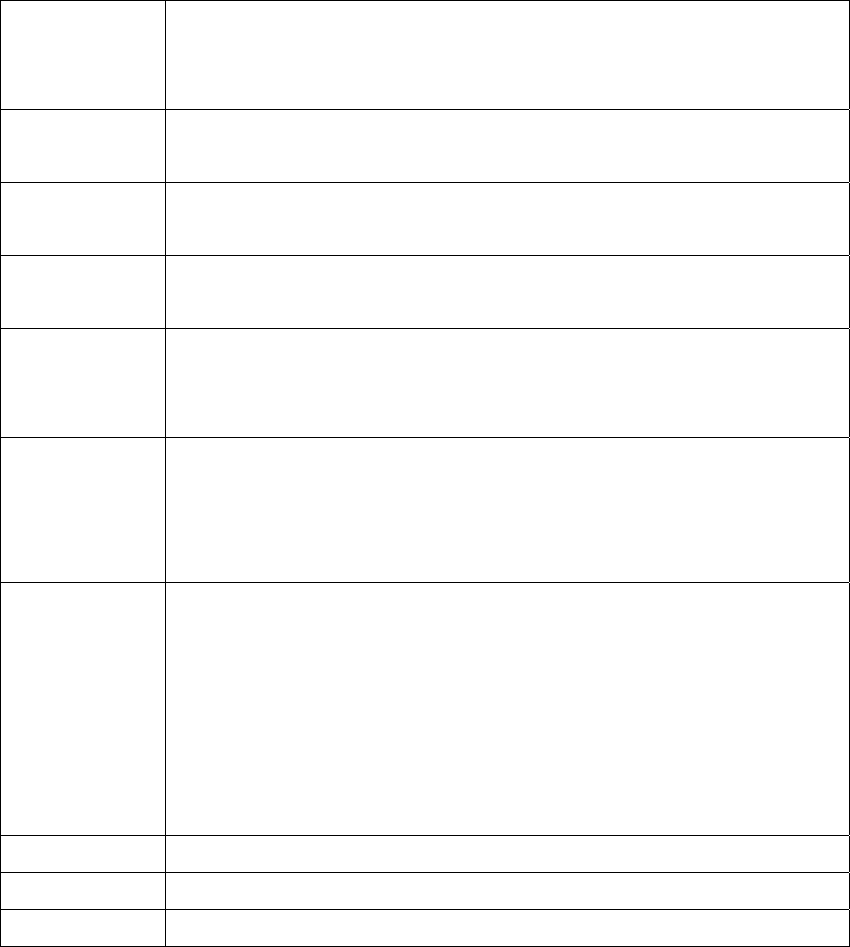
34
(PPPoA and
PPPoE
encapsulation only)
Nailed-Up
Connection
Select Nailed-Up Connection when you want your connection up all the time. The
BIPAC-5100S will try to bring up the connection automatically if it is disconnected.
Connect on
Demand
Select Connect on Demand when you don't want the connection up all the time and
specify an idle time-out in the Max Idle Timeout field.
Max Idle Timeout
Specify an idle time-out in the Max Idle Timeout field when you select Connect on
Demand. The default setting is 0, which means the Internet session will not timeout.
Subnet Mask
(ENET ENCAP
encapsulation only)
Enter a subnet mask in dotted decimal notation.
Refer to the Subnetting appendix in the to calculate a subnet mask If you are
implementing subnetting.
ENET ENCAP
Gateway (ENET
ENCAP
encapsulation only)
You must specify a gateway IP address (supplied by your ISP) when you select ENET
ENCAP in the Encapsulation field.
TCP MSS Option
(PPPoA/PPPoE,
Routing mode only)
This will increase the current MSS limit to the number specified, hence the tweak test
will report Max Packet Size as the specified number plus 40*. The catch is that every
time your PPPoE disconnects and re-connects it will revert back to MSS limit of 1400
(Max packet size of 1440) and needs to be entered after PPPoE connects again. This
function does not work before PPPoE connects.
*Referring to RFC879, the MSS value = MTU - 40, so by limiting the MSS value,
you will get limited MTU value.
Back
Click Back to return to the previous screen.
Apply
Click Apply to save the changes.
Cancel
Click Cancel to begin configuring this screen afresh.


















