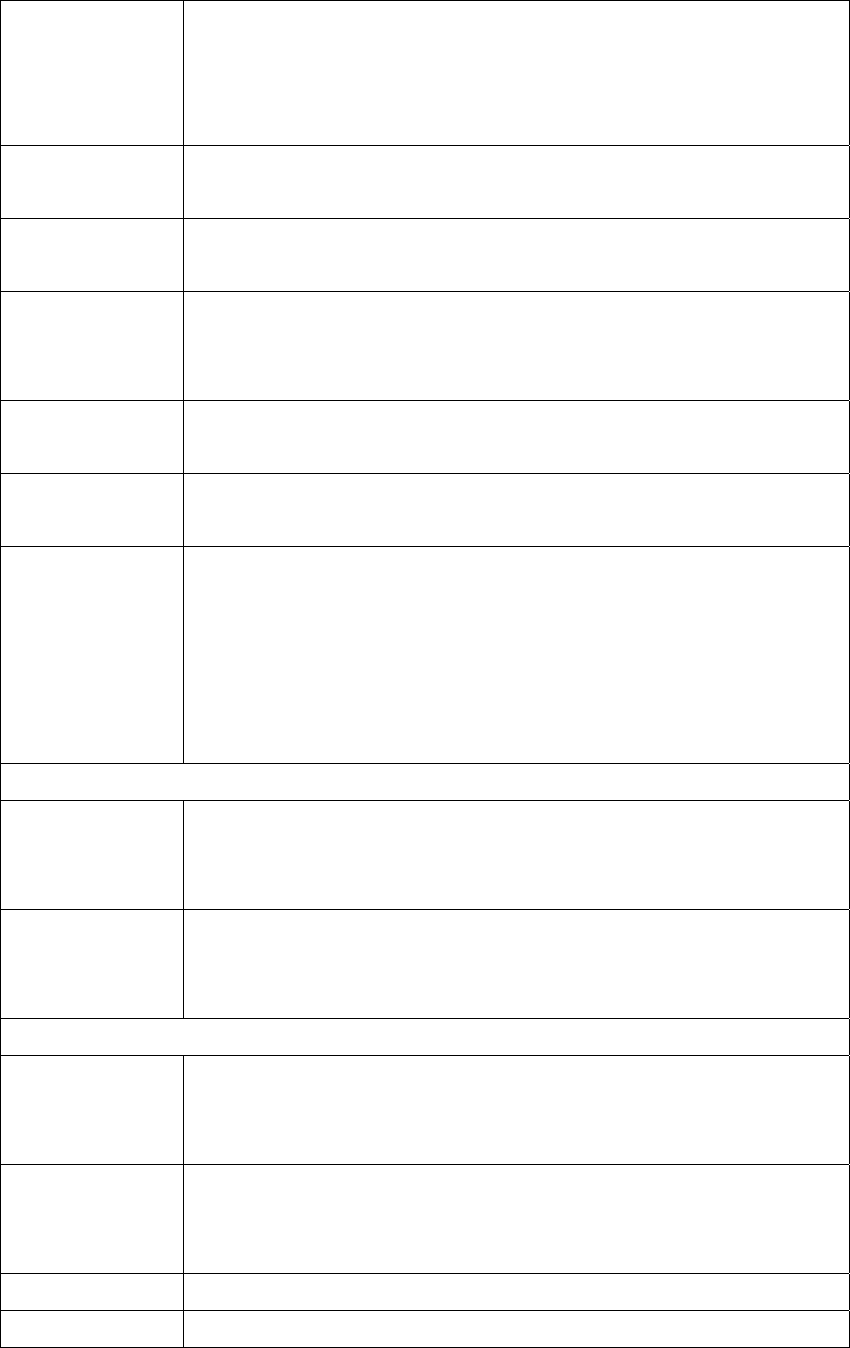
48
Time (RFC 868) format displays a 4-byte integer giving the total number of seconds
since 1970/1/1 at 0:0:0.
The default, NTP (RFC 1305), is similar to Time (RFC 868).
Select None to enter the time and date manually.
Time Server IP
Address
Enter the IP address of your time server. Check with your ISP/network
administrator if you are unsure of this information.
Time Zone Choose the time zone of your location. This will set the time difference between
your time zone and Greenwich Mean Time (GMT).
Daylight Savings Select this option if you use daylight savings time. Daylight saving is a period from
late spring to early fall when many countries set their clocks ahead of normal local
time by one hour to give more daytime light in the evening.
Start Date Enter the month and day that your daylight-savings time starts on if you selected
Daylight Savings.
End Date Enter the month and day that your daylight-savings time ends on if you selected
Daylight Savings.
Calibrate system
clock with Time
Server now
Click this button to have your BIPAC-5100S use the time server (that you
configured above) to set its internal system clock.
Please wait for up to 60 seconds while the BIPAC-5100S locates the time server. If
the BIPAC-5100S cannot find the time server, please check the time server
protocol and its IP address. If the IP address was entered correctly, try pinging it for
example to test the connection.
Date
Current Date This field displays the date of your BIPAC-5100S.
Each time you reload this page, the BIPAC-5100S synchronizes the time with the
time server.
New Date
(yyyy-mm-dd)
This field displays the last updated date from the time server.
When you select None in the Use Time Server when Bootup field, enter the new
date in this field and then click Apply.
Time
Current Time This field displays the time of your BIPAC-5100S.
Each time you reload this page, the BIPAC-5100S synchronizes the time with the
time server.
New Time This field displays the last updated time from the time server.
When you select None in the Use Time Server when Bootup field, enter the new
time in this field and then click Apply.
Apply
Click Apply to save your changes back to the BIPAC-5100S.
Cancel
Click Cancel to return to the previously saved settings.


















