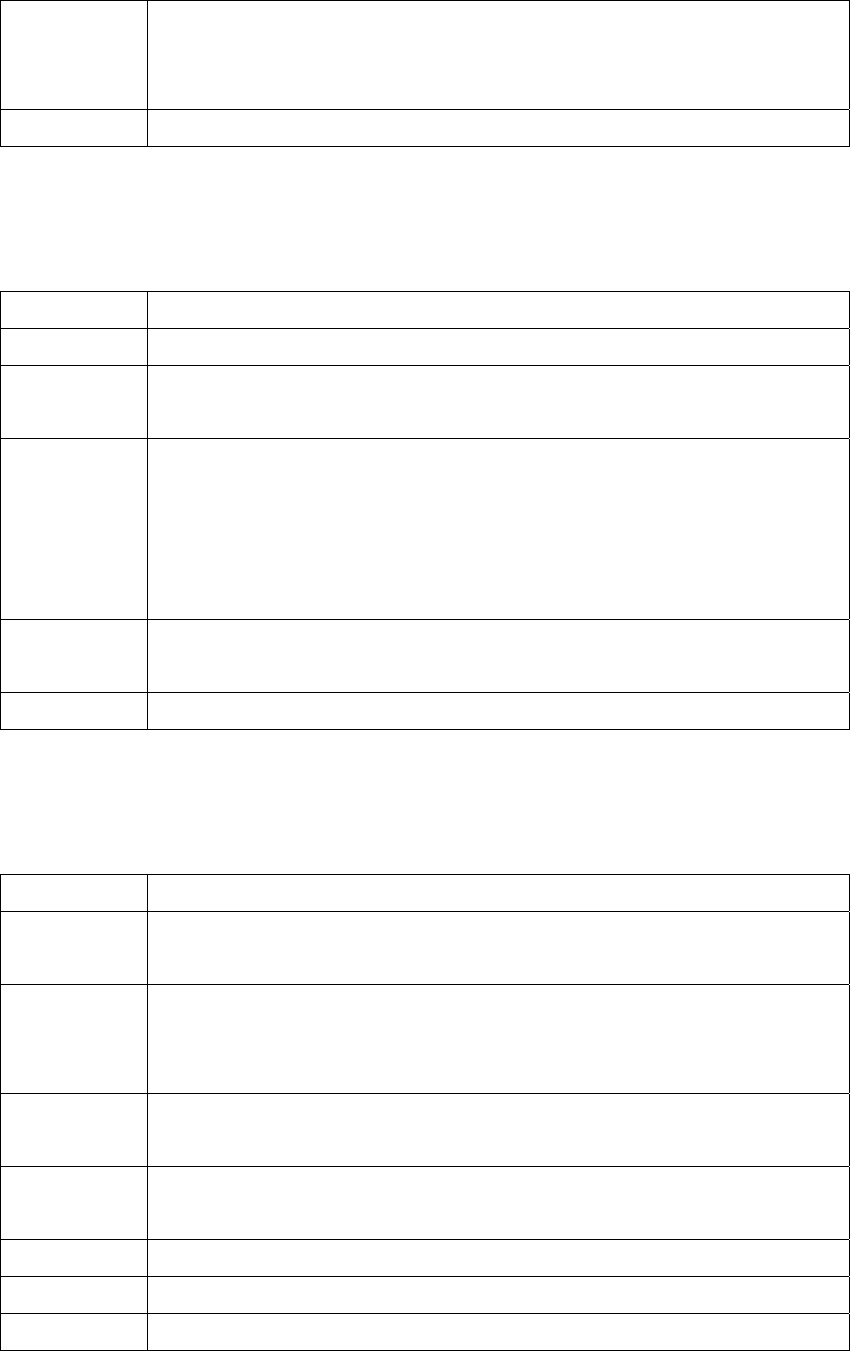
69
3 Reset your ADSL line to reinitialize your link to the DSLAM. For details, refer to the
Maintenance chapter (web configurator) or the System Information and Diagnosis
chapter.
4 If these steps fail to correct the problem, contact your local distributor for assistance.
A.2 Telnet
I cannot telnet into the BIPAC-5100S.
STEPS CORRECTIVE ACTION
1 Check the LAN port and the other Ethernet connections.
2 Make sure you are using the correct IP address of the BIPAC-5100S. Check the IP
address of the BIPAC-5100S.
3 Ping the BIPAC-5100S from your computer.
If you cannot ping the BIPAC-5100S, check the IP addresses of the BIPAC-5100S and
your computer. Make sure your computer is set to get a dynamic IP address; or if you
want to use a static IP address on your computer, make sure that it is on the same
subnet as the BIPAC-5100S.
4 Make sure you entered the correct password. The default password is “admin”.
If you have forgot your username or password, refer to Section A.5.
5 If these steps fail to correct the problem, contact the distributor.
A.3 Web Configurator
I cannot access the web configurator.
STEPS CORRECTIVE ACTION
1 Make sure you are using the correct IP address of the BIPAC-5100S. Check the IP
address of the BIPAC-5100S.
2 Check that you have enabled web service access. If you have configured a secured
client IP address, your computer’s IP address must match it. Refer to the chapter on
remote management for details.
3 For WAN access, you must configure remote management to allow server access from
the Wan (or all).
4 Your computer’s and the BIPAC-5100S’s IP addresses must be on the same subnet for
LAN access.
5 If you changed the BIPAC-5100S’s LAN IP address, then enter the new one as the URL.
6 Remove any filters in LAN or WAN that block web service.
7 See also Section A.9.
The web configurator does not display properly.


















