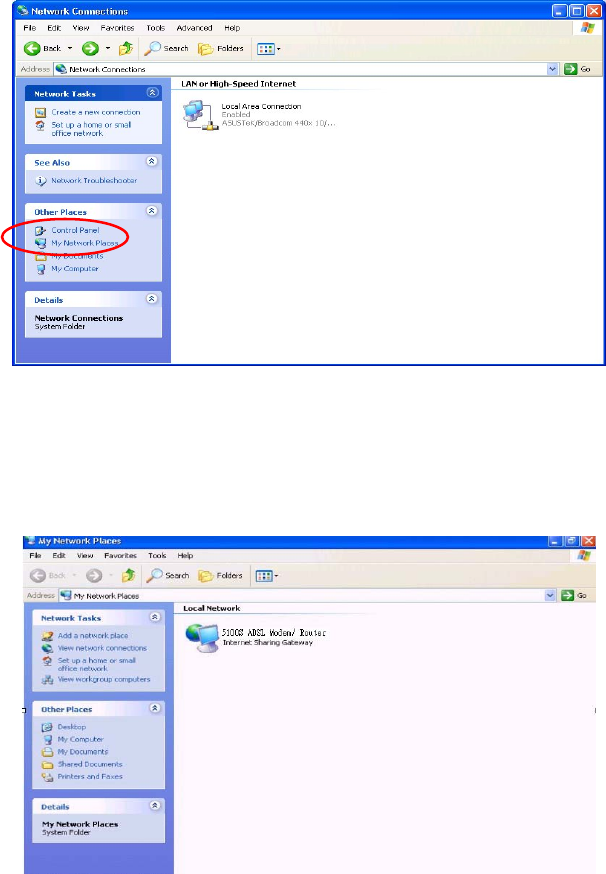
58
Step 4. An icon with the description for each UPnP-enabled device displays under Local
Network.
Step 5. Right-click on the icon for your BIPAC-5100S and select Invoke. The web configurator
login screen displays.
Step 6. Right-click on the icon for your BIPAC-5100S and select Properties. A properties
window displays with basic information about the BIPAC-5100S.


















