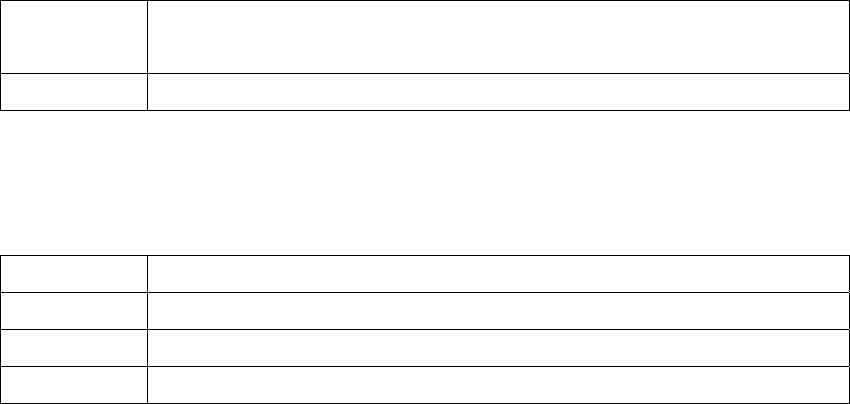
72
3 Refer to Section A.6 for instructions on checking your LAN connection.
Refer to Section A.7 for instructions on checking your WAN connection.
4 See also the Section A.4.
A.9 Remote Node Connection
I cannot connect to a remote node or ISP.
STEPS CORRECTIVE ACTION
1 Check WAN screen to verify that the username and password are entered properly.
2 Verify your login name and password for the remote node.
3 If these steps fail, you may need to verify your login and password with your ISP.
Product Support and Contact Information
Most problems can be solved by referring to the Troubleshooting section in
the User’s Manual. If you cannot resolve the problem with the
Troubleshooting chapter, please contact the dealer where you purchased
this product.
Contact Billion
AUSTRALIA
http://www.billion.com.au
Hotline: 1300 139 159, 7 days a week.
©2004 Billion Electric Co., Ltd. PC Range P/L. All Rights Reserved.
WORLDWIDE
http://www.billion.com


















