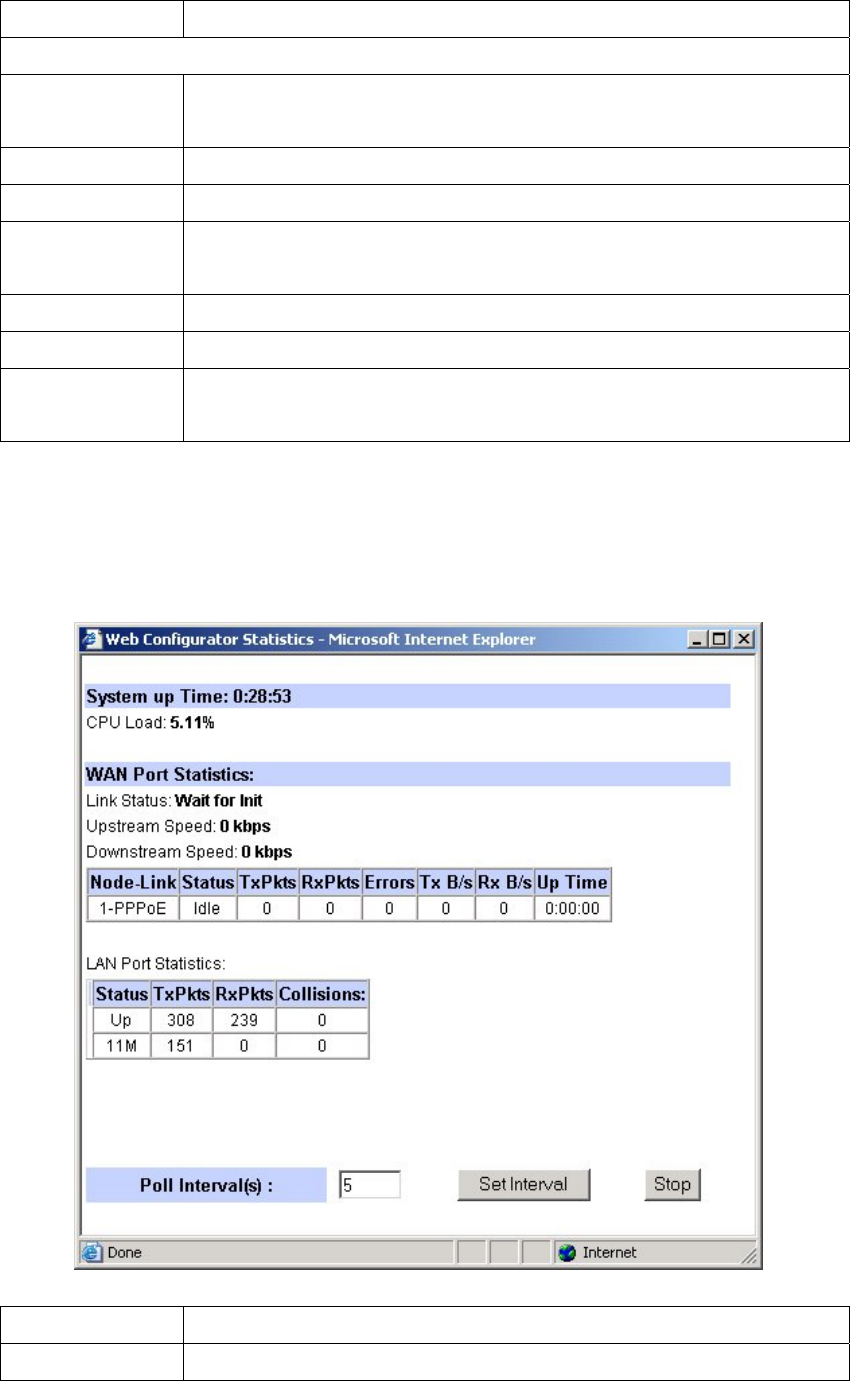
61
the first Wizard screen.
LAN Information
MAC Address This is the MAC (Media Access Control) or Ethernet address unique to your
BIPAC-5100S.
IP Address This is the LAN port IP address.
IP Subnet Mask This is the LAN port IP subnet mask.
DHCP
This is the WAN port DHCP role - Server, Relay (not all BIPAC-5100S models) or
None.
DHCP Start IP This is the first of the contiguous addresses in the IP address pool.
DHCP Pool Size This is the number of IP addresses in the IP address pool.
Show Statistics
Click Show Statistics to see router performance statistics such as number of
packets sent and number of packets received for each port.
11.2.1 System Statistics
Click Show Statistics in the System Status screen to open the following screen. Read-only
information here includes port status and packet specific statistics. Also provided are "system
up time" and "poll interval(s)".
The Poll Interval(s) field is configurable.
The following table describes the labels in this screen.
LABEL DESCRIPTION
System up Time This is the elapsed time the system has been up.


















