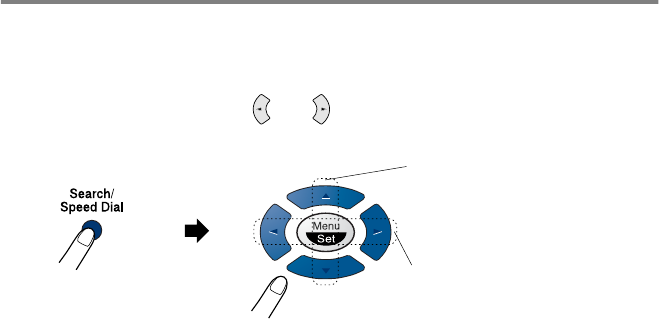
SETUP SEND 6 - 2
Search
You can search for names you have stored in One-Touch and
Speed-Dial memories. Press
Search/Speed Dial
. To search for
numbers alphabetically by name, enter the first letter of the name by
using the dial pad. Press or . (See Storing Speed-Dial
numbers
on page 7-3.)
T
o searc
h
numer
i
ca
ll
y
To search alphabetically





















