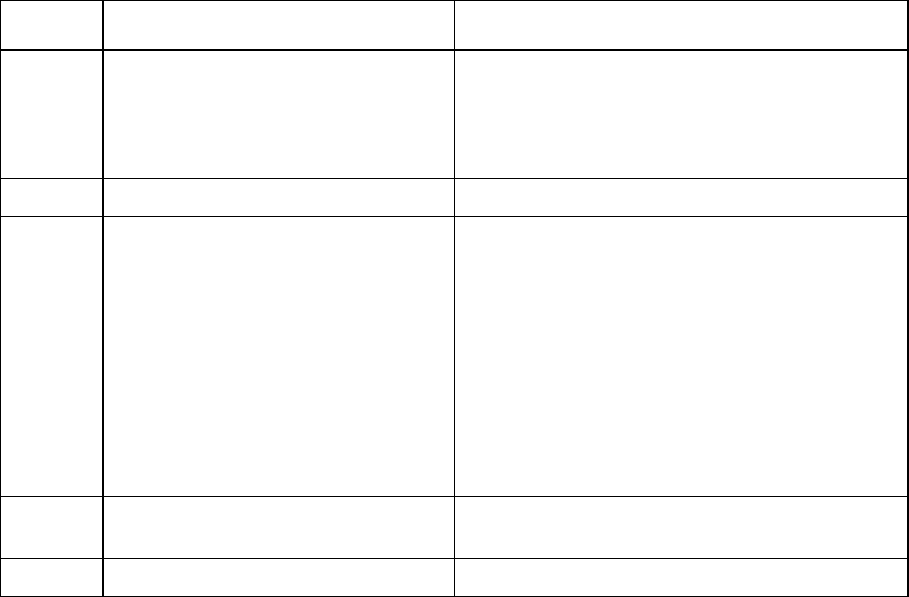
V - 20
WSW07 (Dial tone setting 1)
Selector
No.
Function Setting and Specifications
1
2
Frequency band range
No. 1 2
0 0 : Narrows by 10 Hz
0 1 : Initial value
1 X : Widens by 10 Hz
3 Line current detection 0: No 1: Yes
4
|
6
2nd dial tone detection level
(Z = 600 Ω)
No. 4 5 6
0 0 0 : -21 dBm
0 0 1 : -24 dBm
0 1 0 : -27 dBm
0 1 1 : -30 dBm
1 0 0 : -33 dBm
1 0 1 : -36 dBm
1 1 0 : -39 dBm
1 1 1 : -42 dBm
7 1st dial tone interrupt detecting
time
0: 30 ms 1: 50 ms
8 Not used.
NOTE: Selectors 1, 2, 4 through 7 are not applicable in those countries where no dial tone or line
current detection is supported, e.g., U.S.A.
ll Selectors 1 and 2: Frequency band range
These selectors set the frequency band for the 1st dial tone and the busy tone (before dialing) to
be detected.
This setting is effective only when selectors 1 through 3 of WSW05 are set to “1,1,1.”
l Selector 3: Line current detection
This selector determines whether or not the equipment should detect a line current before starting
dialing.
l Selectors 4 through 6: 2nd dial tone detection level
These selectors set the detection level of the 2nd dial tone.
l Selector 7: 1st dial tone interrupt detecting time
This selector sets the allowable time length of an interrupt which should not be interpreted as an
interrupt in the 1st dial tone dialing.


















