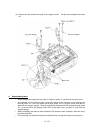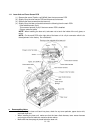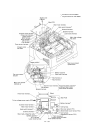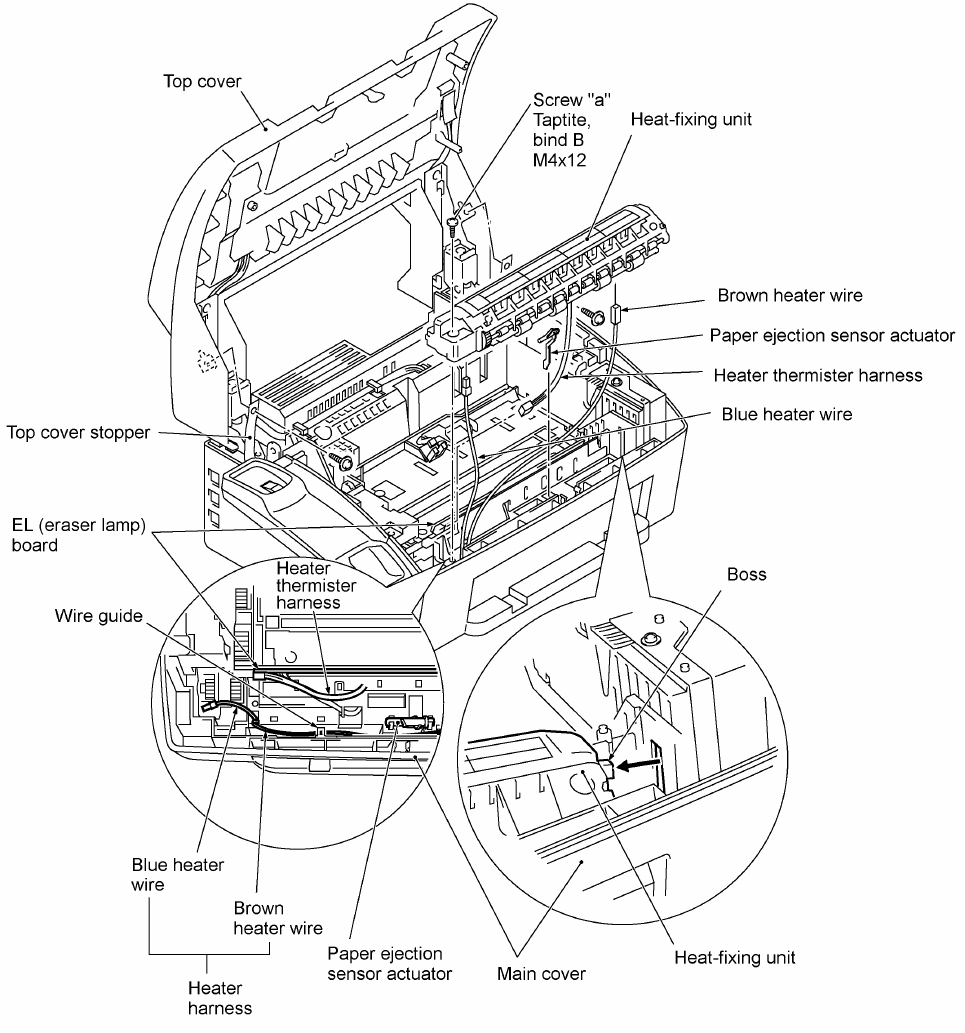
IV - 26
1.10 Heat-fixing Unit, FU Lamp, and Paper Ejection Sensor Actuator
(1) Open the top cover.
(2) Remove one of two screws from each of right and left top cover stoppers, then fully open the
top cover.
(3) Remove screw "a."
(4) Lift the left end of the heat-fixing unit up and to the left to release the right-hand boss from the
main cover, hold it up, and disconnect the heater harness (of the blue and brown heater
wires). Then disconnect the heater thermister harness from the EL (eraser lamp) board.
(5) Remove the paper ejection sensor actuator from the main cover.