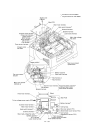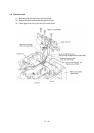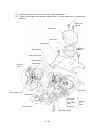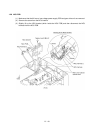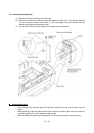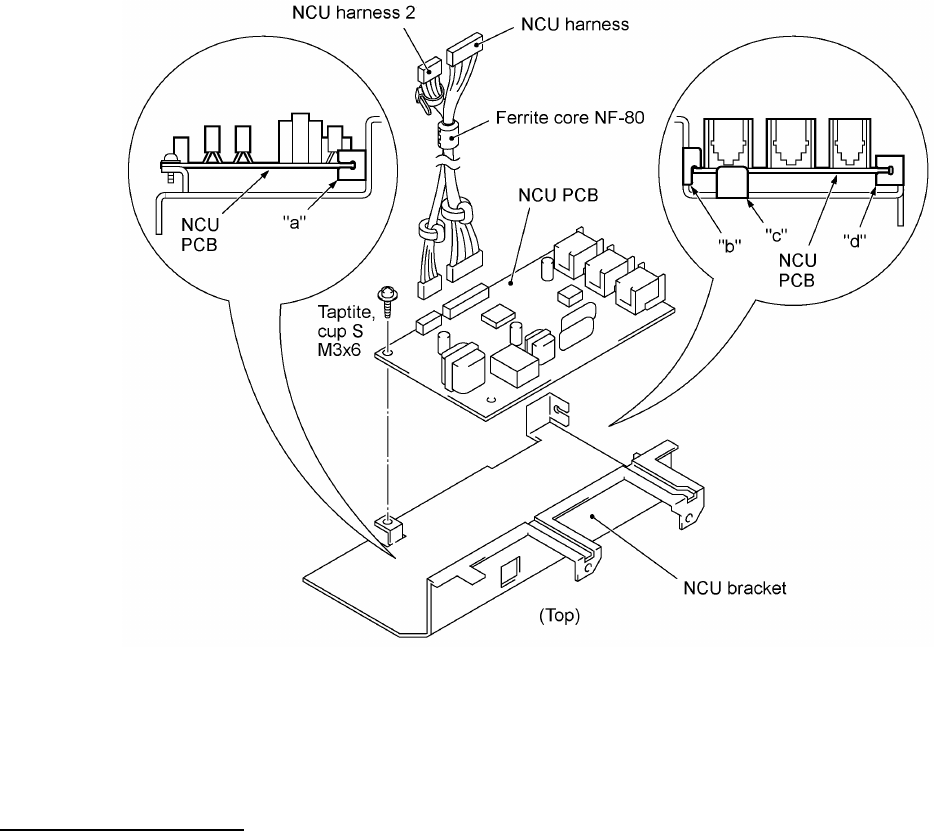
IV - 41
(4) Remove the screw and take off the NCU PCB from the NCU bracket.
nn Reassembling Notes
• When setting the NCU PCB to the NCU bracket, fit its edges onto "b" and "c" and into "a" and
"d" as illustrated above.
• First bind the NCU harness and NCU harness 2 together with the ferrite core NF-80 so that the
NF-80 comes near to the binder on the NCU harness 2 as shown above, and connect those
harnesses to the main PCB. Then hook them to the two latches and route them between the
two bosses as illustrated on the previous page.