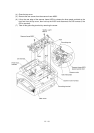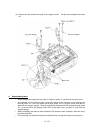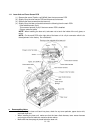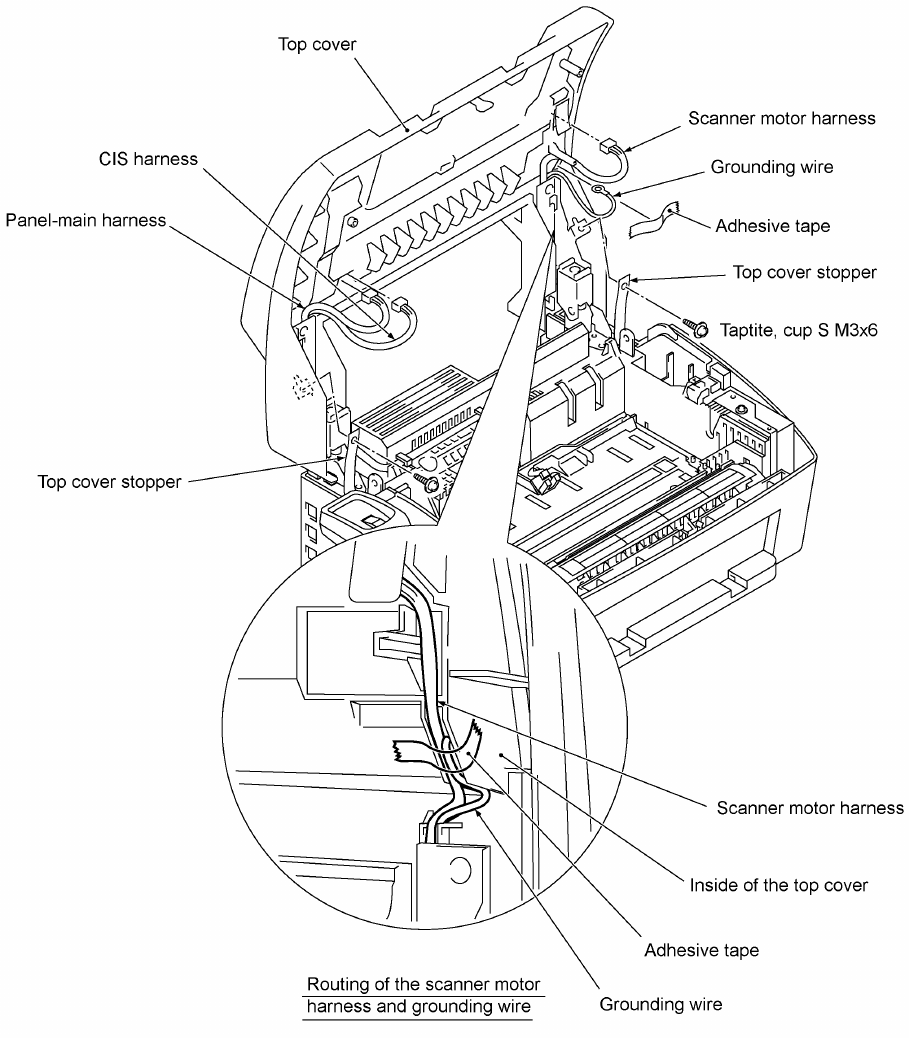
IV - 21
1.8 Top Cover
(1) Open the top cover.
(2) Remove one of two screws from each of right and left top cover stoppers, and then fully open
the top cover.
(3) Pull the panel-main harness and CIS harness towards you.
(4) Remove the adhesive tape and pull the scanner motor harness and grounding wire towards
you.