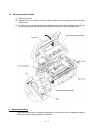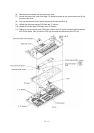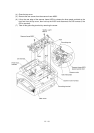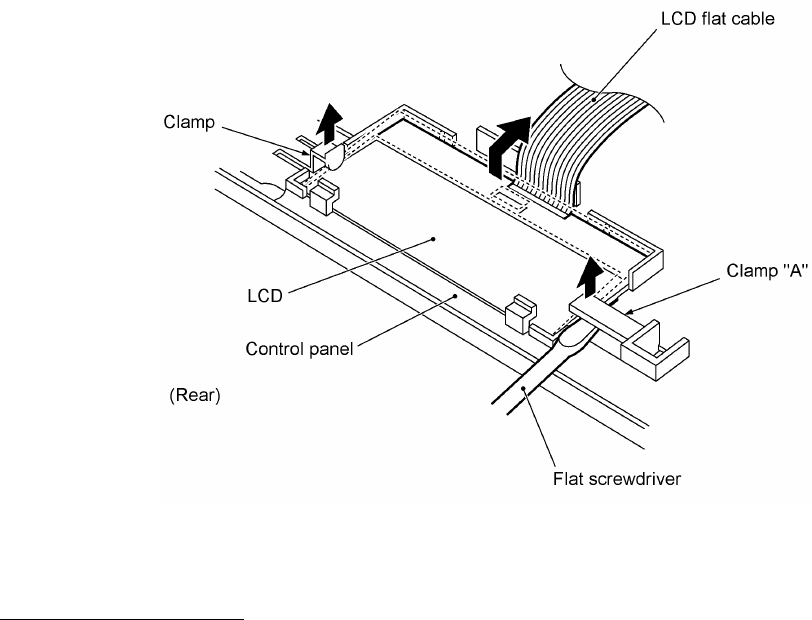
IV - 12
(12) As shown below, insert the tip of a flat screwdriver under clamp "A" from the rear and push up
clamp "A" slightly to release the LCD, and then take out the LCD while pulling the LCD flat
cable gently.
NOTE: Do not take out the LCD except when the LCD is defective and requires replacement.
nn Reassembling Notes
• Before reinstalling the LCD to the control panel, wipe fingerprints or dust off the LCD surface
and control panel window with a soft cloth.
• A new LCD is covered with a protection sheet. Before installing it, remove the protection sheet.
• To put the LCD back into place, insert the tip of a flat screwdriver under clamp "A" from the
rear, push up clamp "A" slightly, and then push the LCD to the rear with your thumbs.