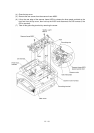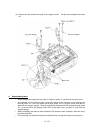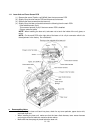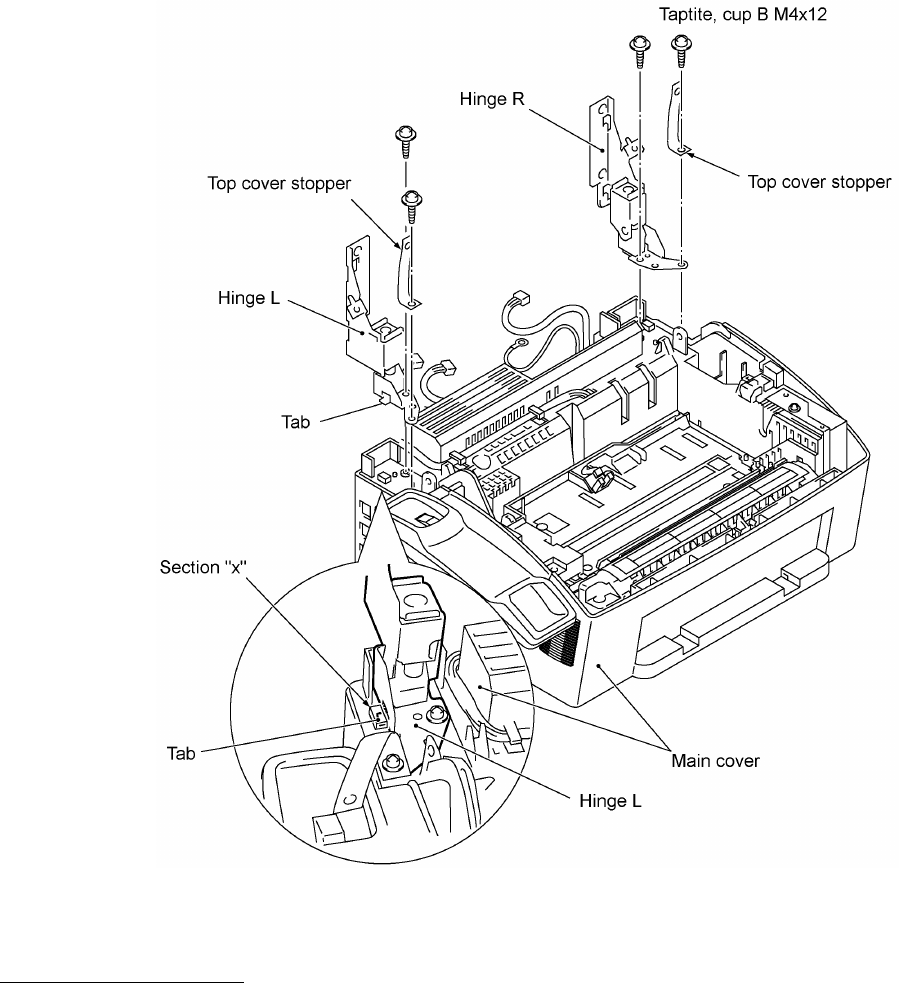
IV - 23
(8) Remove the two screws from each of the hinges R and L. The top cover stoppers also come
off.
nn Reassembling Notes
• When setting each hinge back into place, fit its tab in section "x" provided on the main cover.
• As illustrated on the previous page, route the scanner motor harness and grounding wire
through hooks "A1" of the top cover and through hooks "A2" of the main cover, and then fix
them with the support sponge. Route the panel-main harness and CIS harness through hooks
"B1" of the top cover and through hooks "B2" of the main cover, and then fix them with the
support sponge.
• When connecting the scanner motor harness to the scanner motor connector, take care not to
bend the shield film.
• Once removed, the shield film becomes unusable and a new part will have to be put back in.