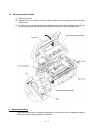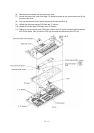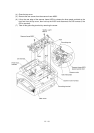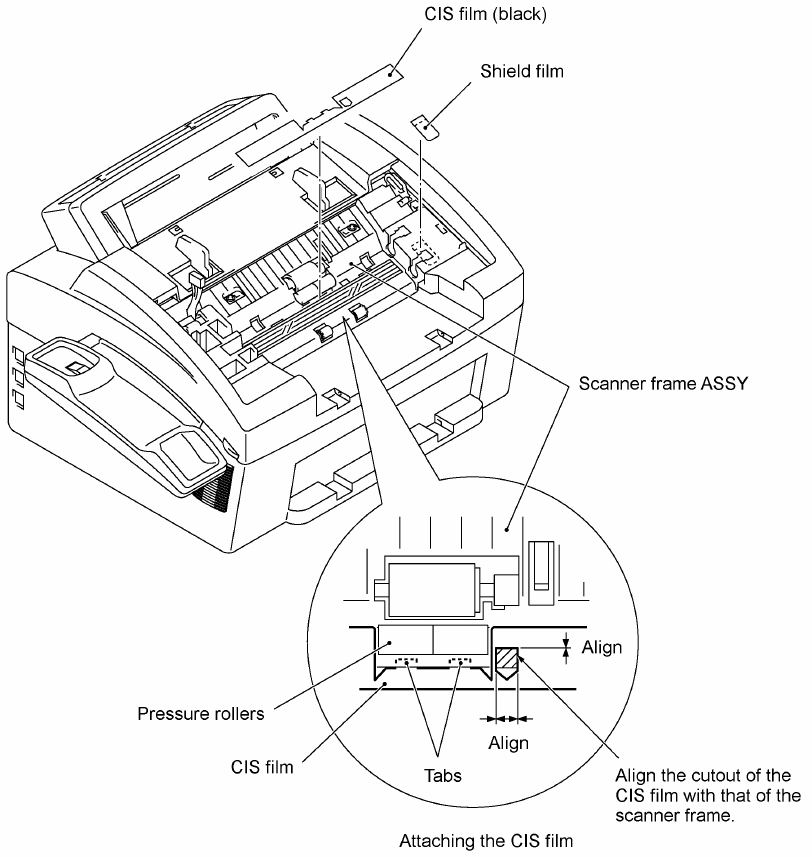
IV - 14
1.7 Scanner Frame ASSY
(1) You can remove the following parts from the top of the scanner frame ASSY without taking
out the ASSY from the top cover.
• CIS film
• Shield film
• CIS unit (shown on the next page). Lightly pull up the arm, move the CIS unit to the left,
and lift up the right edge of the CIS unit. While holding up the CIS unit, disconnect the
CIS harness.
• CIS leaf springs (shown on the next page)
NOTE: Once removed, the CIS film and shield film will become unusable and new ones will
have to be put back in.