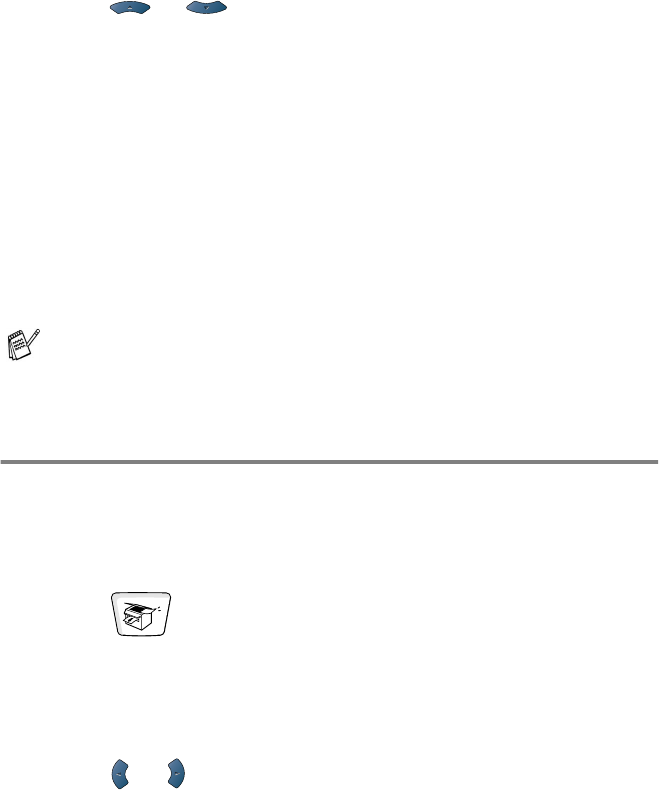
10 - 8 MAKING COPIES
5
Press or to select the enlargement or reduction ratio
you want.
Press
Set
.
—OR—
You can select
Custom
and press
Set
.
Use the dial pad to enter an enlargement or reduction ratio from
25%
to
400%
.
Press
Set
.
(For example, press
5 3
to enter
53%
.)
6
Press
Start
.
—OR—
Press other temporary copy keys for more settings.
Quality (type of original)
You can select the Quality for your type of original. The default
setting is
Auto
, which is used for originals that contain both text and
photographs.
Text
is used for originals containing only text. Photo is
used for copying photographs.
1
Press
(Copy)
to illuminate it in green. Place the original
face up in the ADF, or face down on the scanner glass.
2
Use the dial pad to enter the number of copies you want
(up to 99).
3
Press
Quality
.
4
Press or to choose the type of original (
Auto
,
Text
or
Photo
).
Press
Set
.
5
Press
Start
.
—OR—
Press other Temporary Copy keys for more settings.
■
Special Copy Options (2in1, 4in1 or Poster) are not available
with
Enlarge/Reduce
.
■ Auto
is not available with the scanner glass.


















