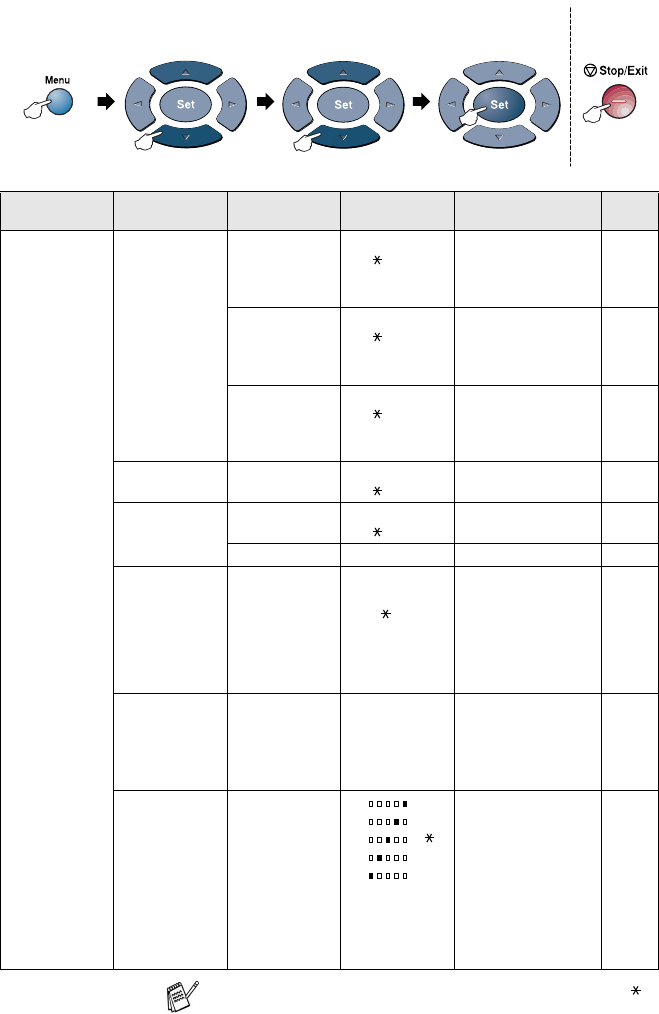
3 - 5 ON-SCREEN PROGRAMMING
Main Menu Submenu Menu
Selections
Options Descriptions Page
1.
General
Setup
(Continued)
4.Volume 1.Ring High
Med
Low
Off
Adjusts the ring
volume.
4-8
2.Beeper High
Med
Low
Off
Adjusts the volume
level of the beeper.
4-8
3.Speaker High
Med
Low
Off
Adjusts the speaker
volume.
4-9
5.Auto
Daylight
— On
Off
Changes for Daylight
Savings Time automatically.
4-9
6.Ecology 1.Toner Save On
Off
Increases the life of
the toner cartridge.
4-9
2.Sleep Time Conserves power. 4-10
7.Tray
Use:Copy
(For MFC-8440,
this menu doesn't
appear.)
(If you have the
optional tray #2,
see page 3-15)
— Tray#1 Only
MP Only
Auto
Selects the tray that
will be used for Copy
mode.
4-11
8.Tray
Use:Fax
(This setting only
appears if you have
the optional tray #2,
see page 3-15.)
— Selects the tray that
will be used for Fax
mode.
4-12
7.LCD
Contrast
(MFC-8440)
8.LCD
Contrast
(MFC-8840D/
8840DN)
9.LCD
Contrast
(With optional tray
#2)
—- +
- +
- +
- +
- +
Adjusts the contrast of
the LCD.
4-12
The factory settings are shown in Bold with .
to accept
to
exit
Press the Menu numbers.
(ex. Press 1, 1 for Mode Timer)
—
OR
—
to select to select


















