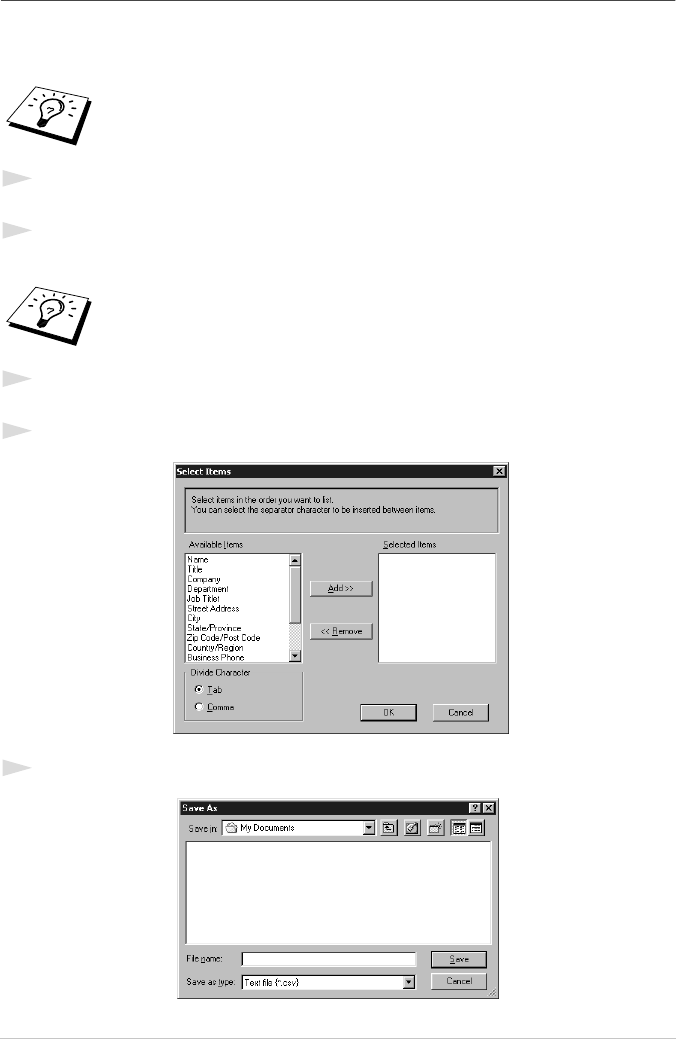
106 Chapter 15
Exporting the Address Book
You can export the address book to an ASCII text file (*.csv).
To export the current telephone book:
1
From the Address Book select File, point to Export, and then click Text—OR—Click Vcard
and go to Step 5.
2
Select the data fields you wish to Export from the Available Items column, and then click
Add>>.
3
If you are exporting to an ASCII file (Text), select Divide Character - Tab or Comma. This
selection inserts a Tab or Comma between each data field when it is exported.
4
Select the OK button to save the data.
5
Type in the name of the file, and then select Save.
If you are creating a Vcard, you must first select the member.
Select items in the order you want them listed.


















