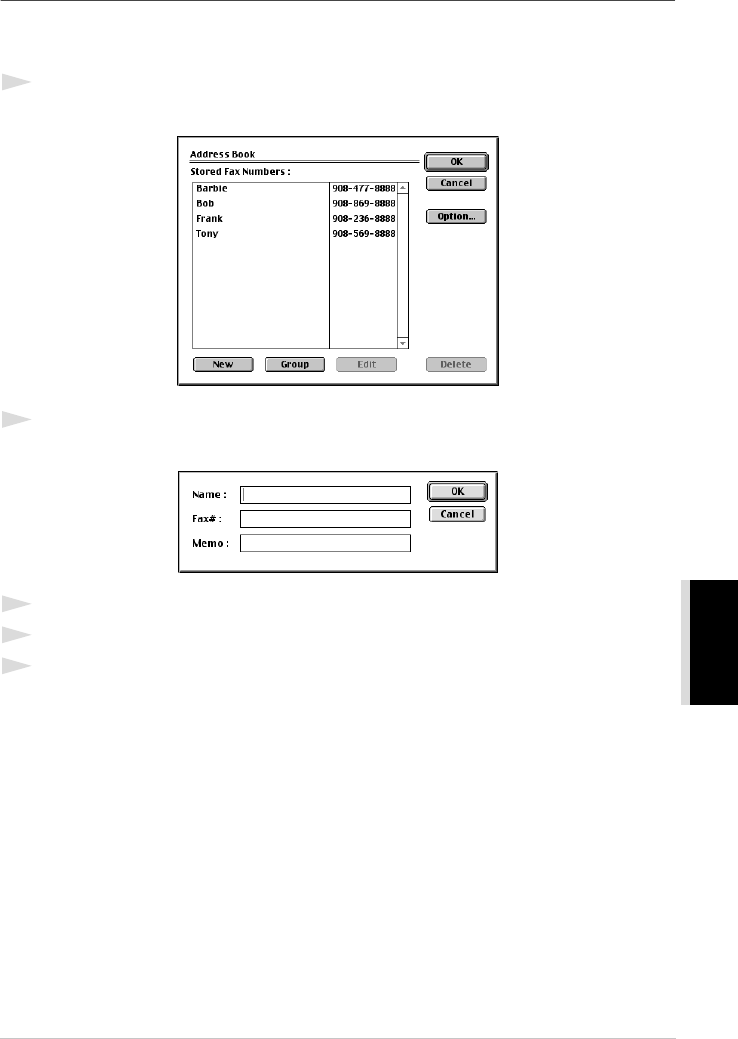
Using the Brother MFC with a New Power Macintosh
®
G3, G4 or iMac
™
/iBook
™
117
PRINTER/SCANNER
Setting Up Your Address Book
You can add new members and groups to your Address Book, even while you are addressing a fax.
Adding a New Member
1
To add a new member to the Address Book, in the Facsimile dialog box click Address.
The Address Book dialog box appears:
2
Click New.
The following dialog box appears:
3
Type the name and fax number.
4
If you want to, you can store a comment in the Memo field (up to 15 characters).
5
Click OK to return to the Address Book dialog box.


















