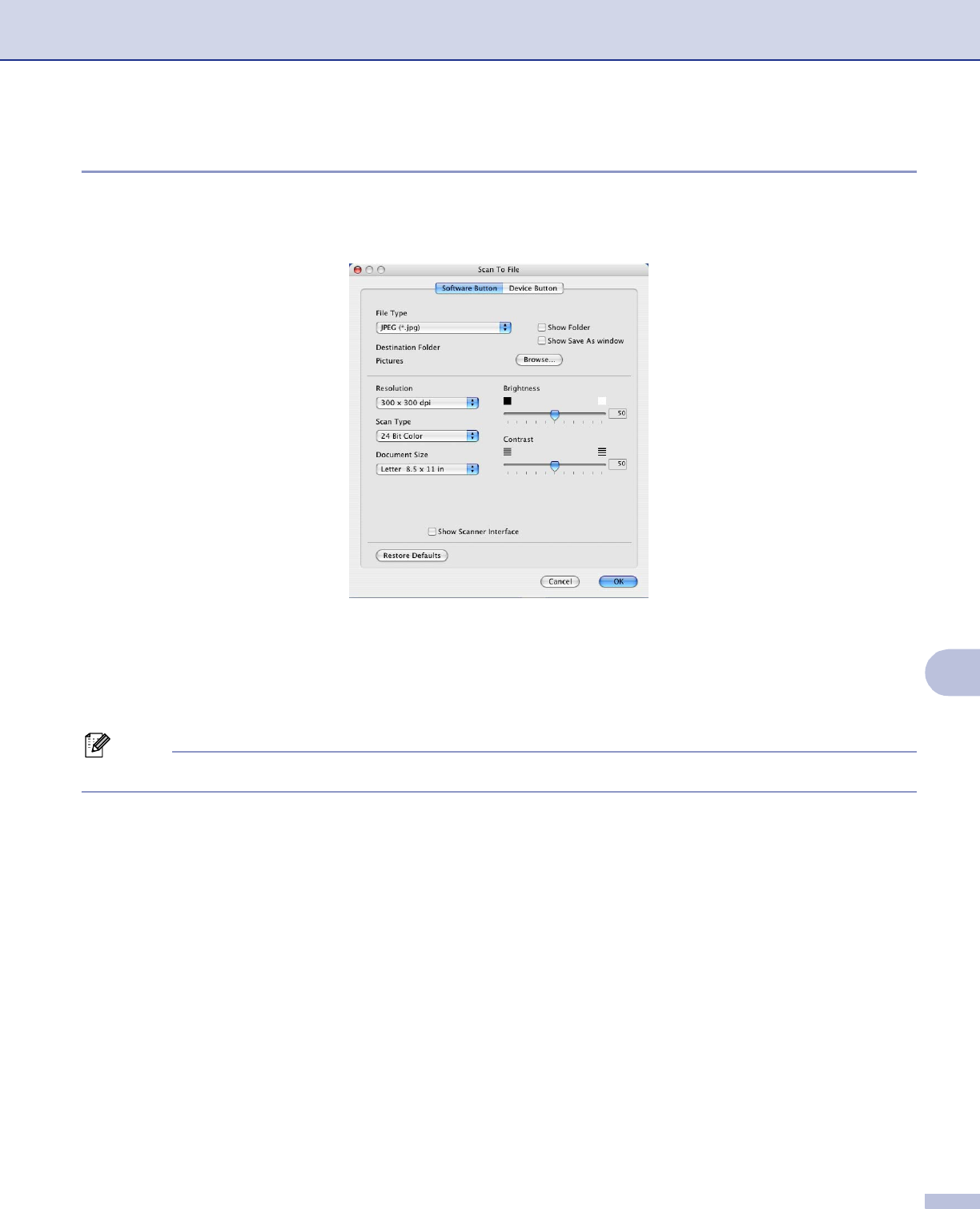
ControlCenter2
129
10
File 10
The Scan to File button lets you scan an image to a folder on your hard disk in any file format. This lets you
easily archive your paper documents. To configure the file type and folder, click the button while holding down
the Ctrl key and choose Software Button.
Choose the file type for the saved image from the File Type pop-up menu. You can save the file to the default
folder, or choose your preferred folder by clicking the Browse button.
If you want to scan and then crop a portion of a page after pre-scanning the document, check the Show
Scanner Interface box.
Note
For supported file types, see Supported file types on page 128.


















