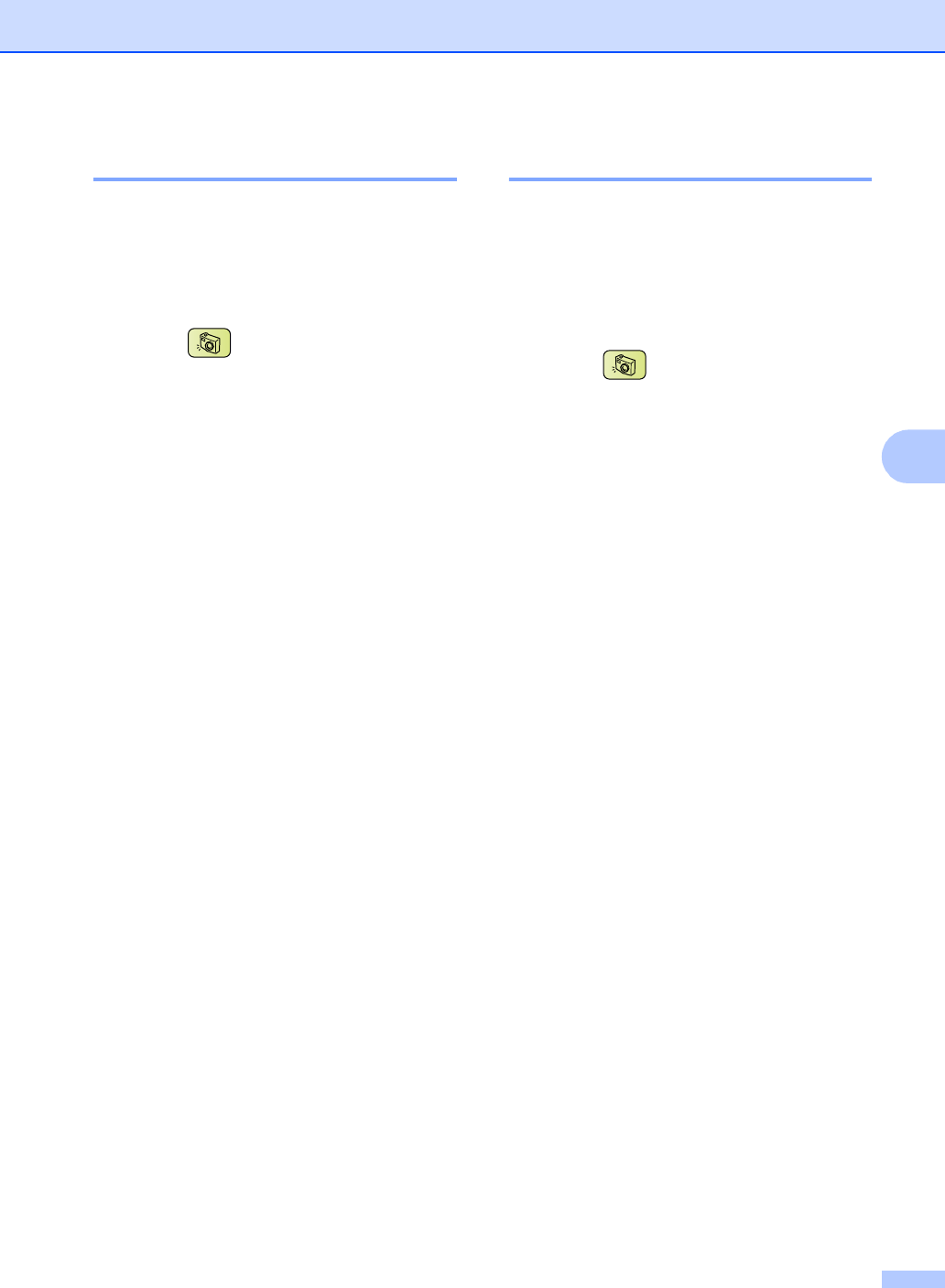
Printing photos from a memory card or USB Flash memory drive
39
5
Print All Photos 5
You can print all the photos on your memory
card.
a Make sure you have put a memory card
or USB Flash memory drive in the
correct slot.
Press (PhotoCapture).
b Press a or b to choose
Print All Photos.
Press OK.
c Press + or - repeatedly to enter the
number of copies you want.
d Do one of the following:
Change the print settings.
(See page 41.)
If you do not want to change any
settings, press Colour Start to print.
Slide show 5
You can view all your photos on the LCD
using Slide show. You can also choose a
photo during the operation.
a Make sure you have put a memory card
or USB Flash memory drive in the
correct slot.
Press (PhotoCapture).
b Press a or b to choose Slide show.
Press OK.
c Press Stop/Exit to finish Slide show.
Printing a photo during Slide show 5
a Press OK to stop at one image while
Slide show is operating.
b Press + or - repeatedly to enter the
number of copies you want.
c Do one of the following:
Press OK and change the print
settings. (See page 41.)
If you do not want to change any
settings, press Colour Start to print.


















