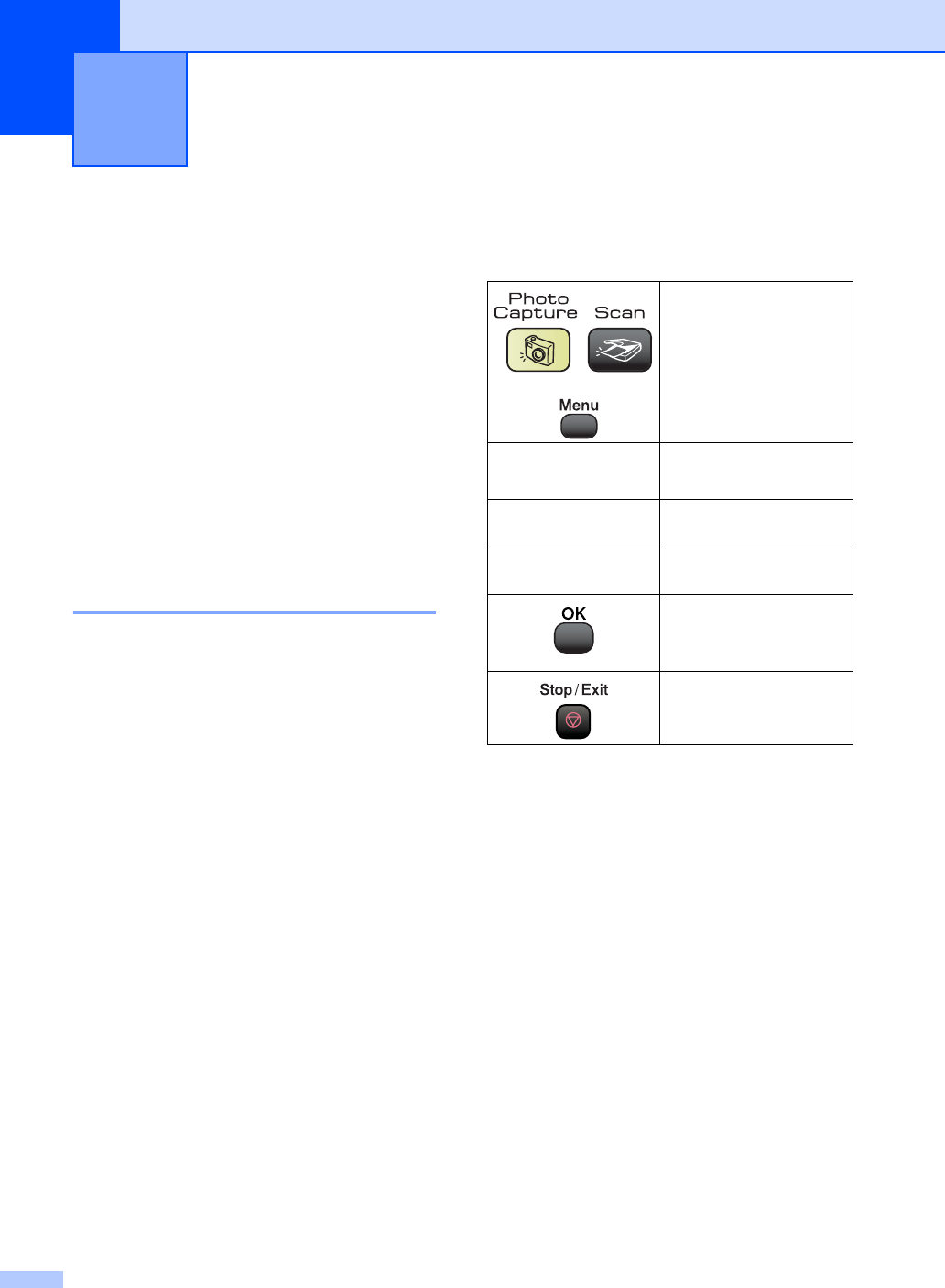
80
C
On-screen
programming
C
Your machine is designed to be easy to use
with LCD on-screen programming using the
menu keys. User-friendly programming helps
you take full advantage of all the menu
selections your machine has to offer.
Since your programming is done on the LCD,
we have created step-by-step on-screen
instructions to help you program your
machine. All you need to do is follow the
instructions as they guide you through the
menu selections and programming options.
Menu table C
You can program your machine by using the
Menu table that begins on page 81. These
pages list the menu selections and options.
Mode and menu keys C
Menu and Features C
Access the main menu,
PhotoCapture menu or
Scan menu.
a
b
Scroll through the
current menu level.
d
Go back to the previous
menu level.
c
Go to the next menu
level.
Go to the next menu
level.
Accept an option.
Stop the current
operation.


















