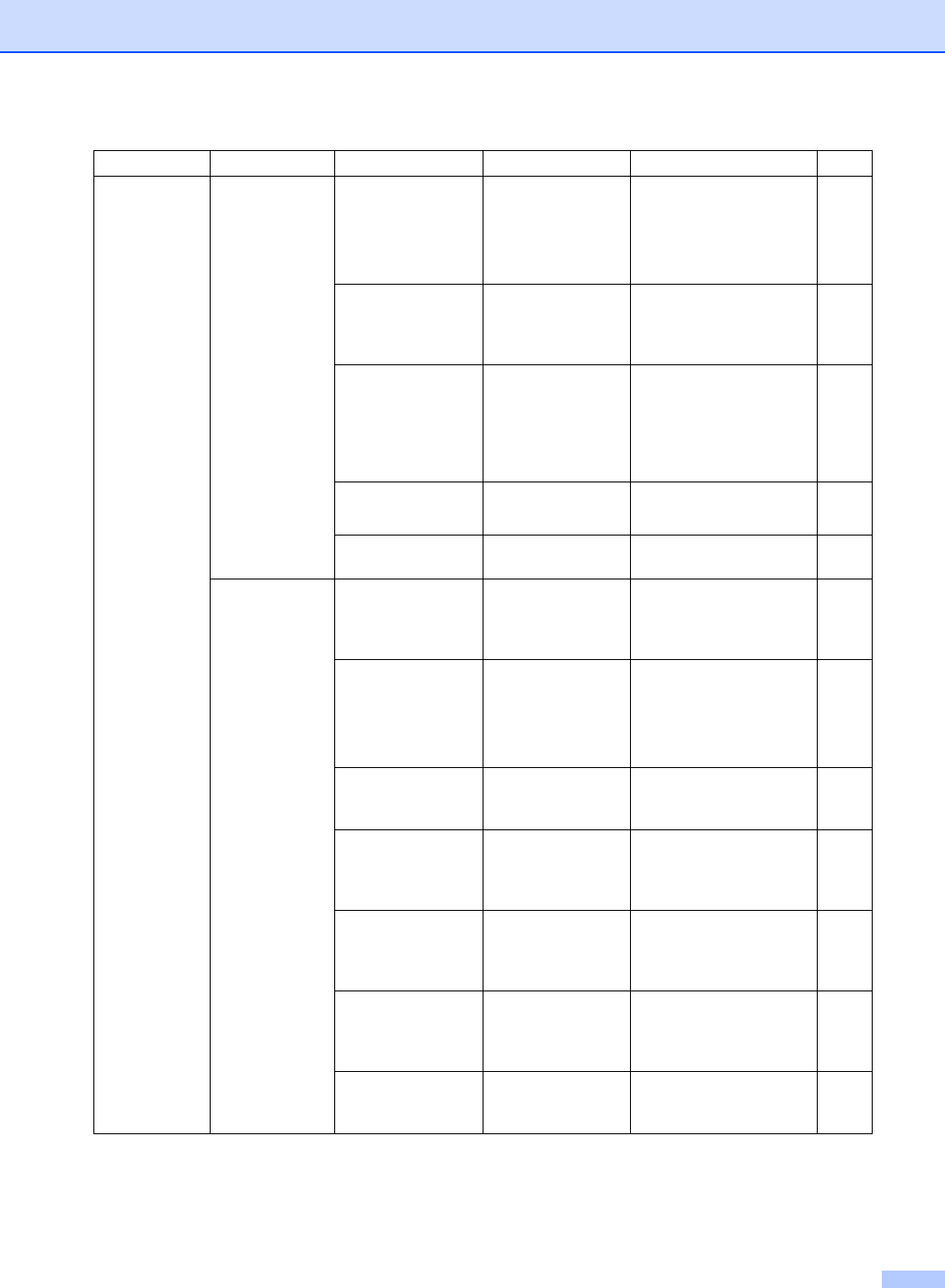
Menu and Features
115
2.Fax
(Continued)
1.Setup Receive
(In Fax mode only)
(Continued)
2.F/T Ring Time 20 Sec*
30 Sec
40 Sec
70 Sec
Sets the pseudo/double-
ring time in Fax/Tel mode.
37
3.Easy Receive On*
Semi
Off
Receives fax messages
without pressing Start.
37
4.Remote Codes On* (l51, #51)
Off
Allows you to answer all
calls at an extension or
external phone and use
codes to turn the machine
on or off. You can
personalize these codes.
49
5.Auto Reduction
On*
Off
Cuts the size of incoming
faxes.
38
6.Polling RX — Sets up your machine to
poll another fax machine.
67
2.Setup Send
(In Fax mode only)
1.Contrast Auto*
Light
Dark
Changes the lightness or
darkness of faxes you
send.
30
2.Fax Resolution
Standard*
Fine
S.Fine
Photo
Sets the default resolution
for outgoing faxes.
30
3.Delayed Fax — Set the time of day in
24-hour format that the
delayed faxes will be sent.
32
4.Batch TX On
Off*
Combines delayed faxes
to the same fax number at
the same time of day into
one transmission.
32
5.Real Time TX Next Fax Only
Off*
On
Sends a fax without using
the memory.
31
6.Polled TX On
Off*
Sets up the document on
your machine to be
retrieved by another fax
machine.
68
7.Overseas Mode On
Off*
If you are having problems
sending faxes overseas,
set this to on.
31
Main Menu Submenu Menu Selections Options Descriptions Page


















