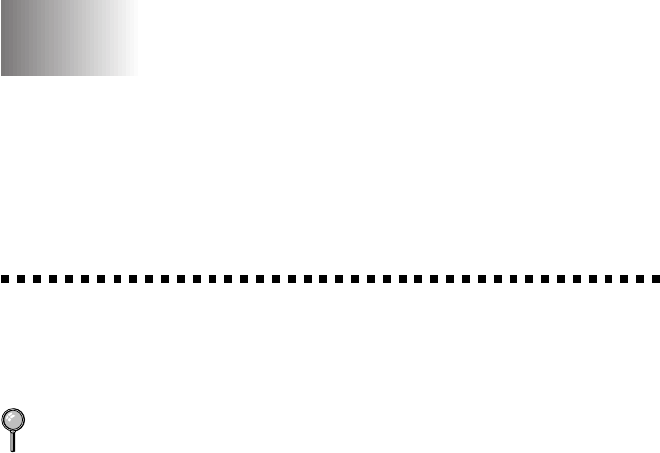
12 - 1
SETUP BROTHER MACHINE WITH PC
12
12
This chapter is for the MFC 8300. If you have a MFC 8600 or MFC 8700,
please see the Multi-Function Center Software Manual.
Using the Brother Machine with Your PC
The MFC 8300 is a 3 in1 multi-function center—it’s a Fax, Copier and
Printer. Before you can print from Windows
®
on your PC, you must first
follow the steps in this chapter to connect the Brother machine to your
computer and to install the Brother printer driver from the bundled CD-ROM
If you have a FAX 4750, FAX 5750 or MFC 8300 and purchased the
optional Multi-Function Link
®
Pro accessory (PCI-3CD), the machine
becomes a 6 in 1 multi-function center.
Setting Up Brother Machine
and PC to Work Together
(For MFC 8300 Only)


















