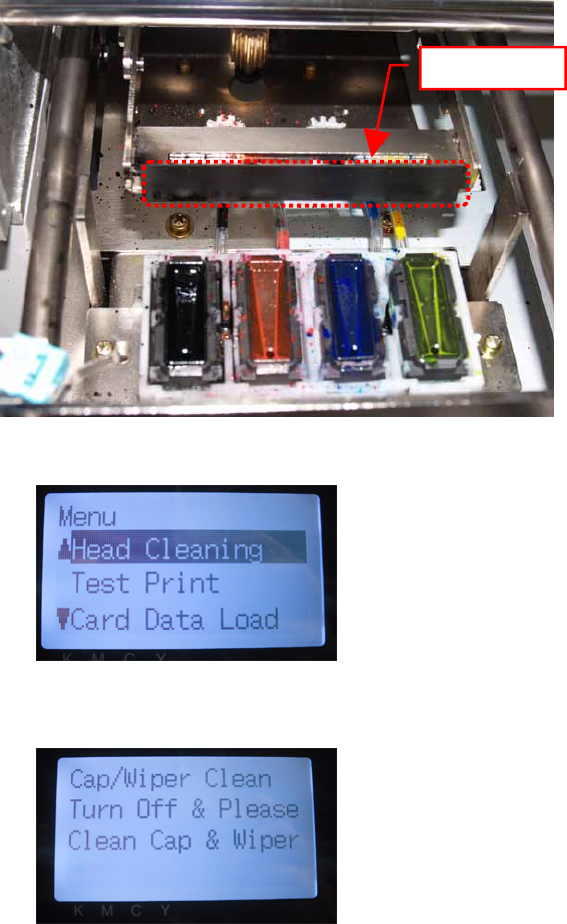
7. Troubleshooting
GT-541
96
7-2-10. Replacing the Wiper Blade
The Wiper Blade needs to be replaced periodically , to solve the ink jetting problem. Use the Wiper
ASSY (sold separately) for the replacement.
(1) Turn on your printer if it is off.
(2) Press the OK Button to open the Menu Display.
(3) Press the Up/Down Button to select the “Maintenance”, and then press the OK Button.
(4) Press the Up/Down Button to select the “Cap/Wiper Clean”, and then press the OK Button.
The following message appears.
(5) Turn off your printer.
Wiper Blade


















