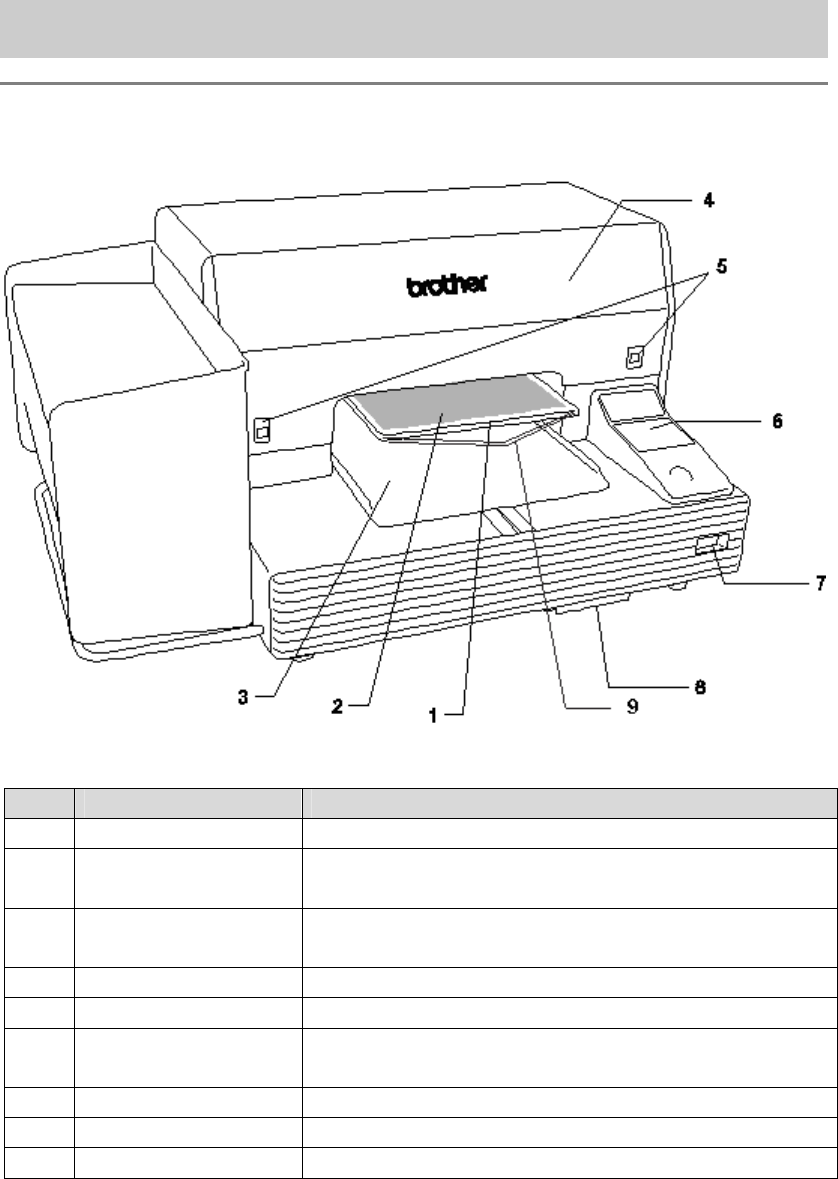
2. Identifying Your Printer’s Parts
GT-541
6
2. Identifying Your Printer’s Parts
2-1. Front
No. Name Description
1 Platen Holds the T-shirt to be printed.
2 Platen Sheet Prevents a T-shirt from slipping so that an image is printed on
your desired position.
3 T-shirt Tray Keeps parts of T-shirt hanging from the Platen (e.g. sleeves)
on this T-shirt Tray.
4 Front Cover Open this to work on the inside of your printer.
5 Cover Locks Push this up to open the Front Cover.
6 Control Panel Use this to operate your printer.
See “2-7. Control Panel” for the details.
7 Power Switch Turns on/off your printer.
8 Waste Cartridge Tray Contains the Waste Ink Cartridge.
9 Shoulder Bar Adjusts the T-shirt position.


















