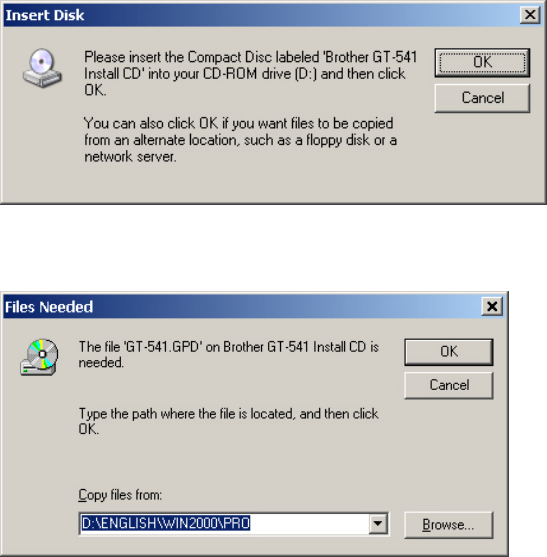
3. Getting Started
GT-541
21
3-3-3. Connection with USB 2.0 Cable: for Windows 2000
(1) Connect the USB 2.0 cable to your printer (power OFF).
<Note>
We do not recommend connection via a USB hub to the printer.
(2) Connect the other end of the USB 2.0 Cable to your PC.
(3) Turn on your GT-541 printer. Brother GT-541 Printer Driver starts installing automatically.
<Note>
If Brother GT-541 is not installed, the following window appears: follow the instruction below to
install it manually:
(1) Insert the Install CD, and then click “OK”. The following window appears.
(2) If install CD is not in drive [D:], the following window appears. Click “Browse…” to select the
CD drive, and then click “OK”. Brother GT-541 is installed.
(4) Open the "Printers" in the “Control Panel”.


















