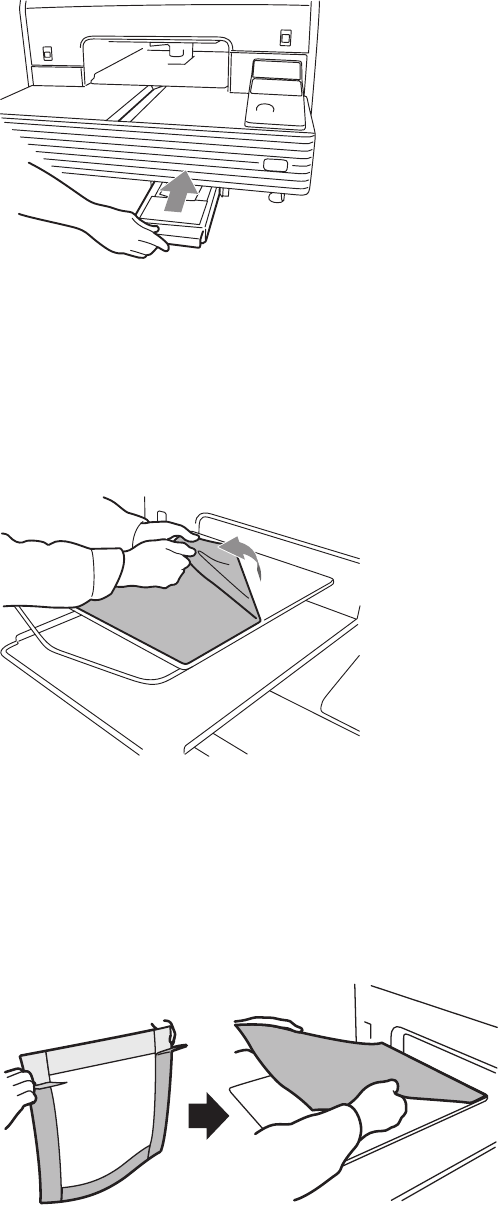
6. Maintenance
GT-541
69
(6) Install the Waste Cartridge Tray. When the error display" ERROR NO WASTE INK TRAY "
disappears, the replacement of the Waste Ink Cartridge has been completed.
<Note> Dispose the used Waste Ink Cartridge in accordance with your local regulations.
6-1-4. Replacing the Platen Sheet
The Platen Sheet gets dirty in operation. Please replace the Platen Sheet to avoid making
smudges on a T-shirt.
(1) Press the Platen Button to eject the Platen.
(2) Remove the Platen Sheet and the adhesive tape from the Platen.
(3) Clean the surfaces of the Platen using a soft cloth damped with mild detergent, and then wipe it
using a soft and dry cloth.
(4) Make sure the surface of the Platen is completely dry, and then put the new Platen Sheet on the
Platen. It is easier if you peel off the release-coated paper little by little as you put the new Platen
Sheet.
<Note>
Put the Platen Sheet straight against the Platen without making creases.
(5) Press the Platen Button to install the Platen and check it is flat.


















