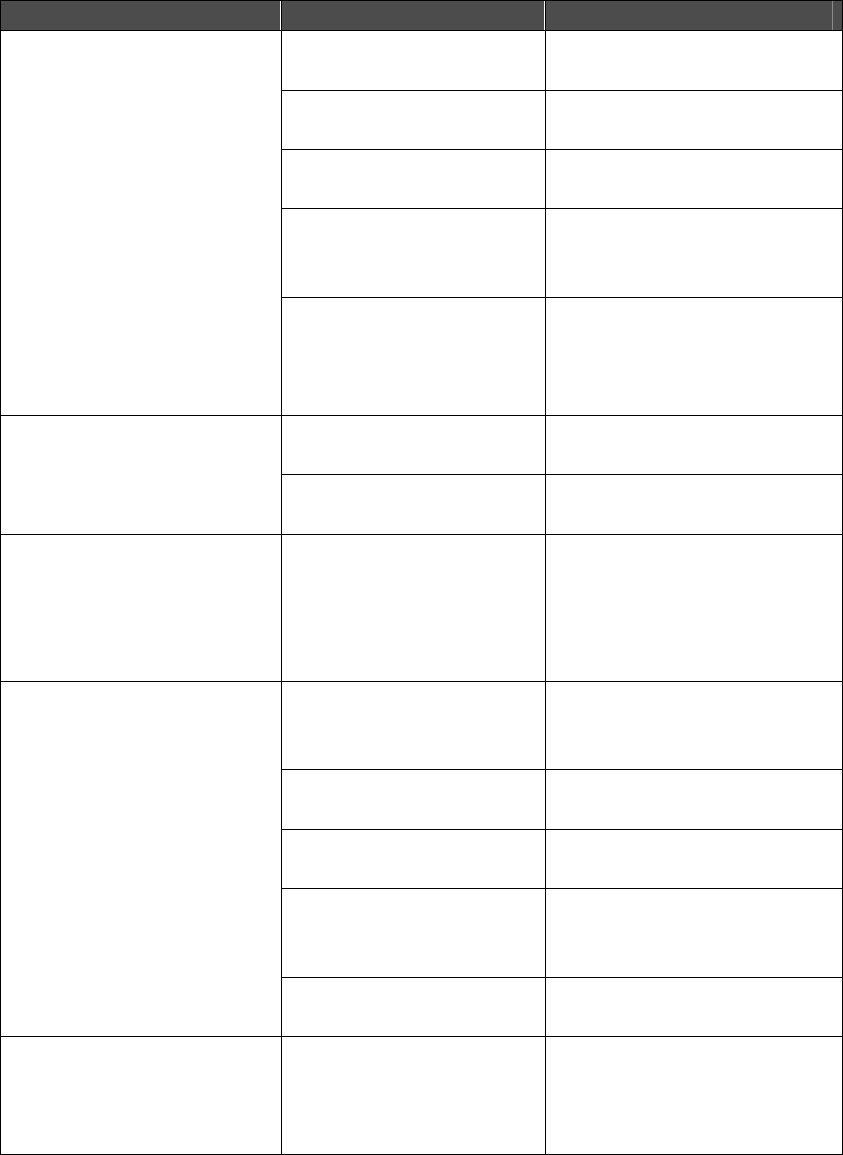
7. Troubleshooting
GT-541
74
Problem Cause Solution
Pressing the Print Button does
not start printing.
GT-541 is indicating an error Solve the cause of the error, and
try again.
Auto Head Cleaning is in
process.
Wait until the Head Cleaning
finishes.
The room temperature does
not meet the requirements.
Adjust the room temperature.
See “1-3-1 Environment”.
The printer has not received/
read a data, or is now
receiving/ reading the data.
Machine will not print until print job
has been received.
The Print Heads are
overheated and the message
"Fail: Head Temp (CMYK)"
appears.
Wait until the heads cool down.
GT-541 does not turn on. There is no power.. Check the power cable
connections.
The Front Cover is open or not
closed properly.
Close the Front Cover properly.
An error occurred just after
turning on GT-541.
An error occurred. Check the error code with "7-4.
Error Messages" and restart
GT-541. If the error is not cleared,
please contact Brother or your
dealer.
GT-541 cannot read data from
CompactFlash.
No CompactFlash is inserted
in the slot, or it is not inserted
properly.
Insert CompactFlash properly.
That CompactFlash is not
supported.
Use the supported CompactFlash.
See “1-3-4. Other Requirements”.
The CompactFlash is not
FAT16 formatted.
Use the CompactFlash that is
FAT16 formatted.
The CompactFlash has poor
quality.
Use the recommended
CompactFlash.
See “1-3-4. Other Requirements”.
Files are under the folder in
CompactFlash.
Move files in root folder (out of the
sub-folder).
The file name of the print data
saved in a CompactFlash is not
displayed properly.
The file name has been
changed when saving it in the
CompactFlash because it had
more than 8 characters.
Rename the file with characters of
8 or less, and then save it again in
the CompactFlash.


















