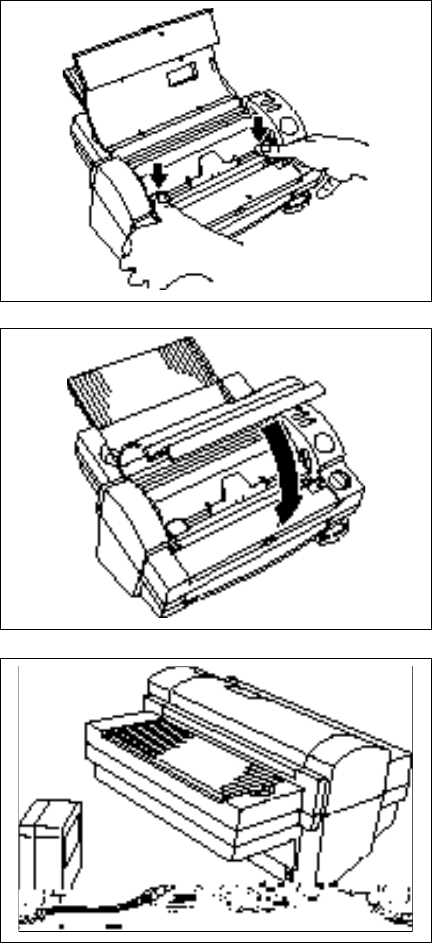
- 10 -
(4) Return the roller holder to the original position
and press the roller holder lock buttons (purple
color) as illustrated. You will hear the roller
holder click into place. Press the roller holder
further to secure the roller unit.
(5)
Close the top cover.
Turning the machine on/off
(1) Connect the plug of the AC adapter into the
DC connector.
(2)
Plug the AC adapter into an electrical outlet.


















