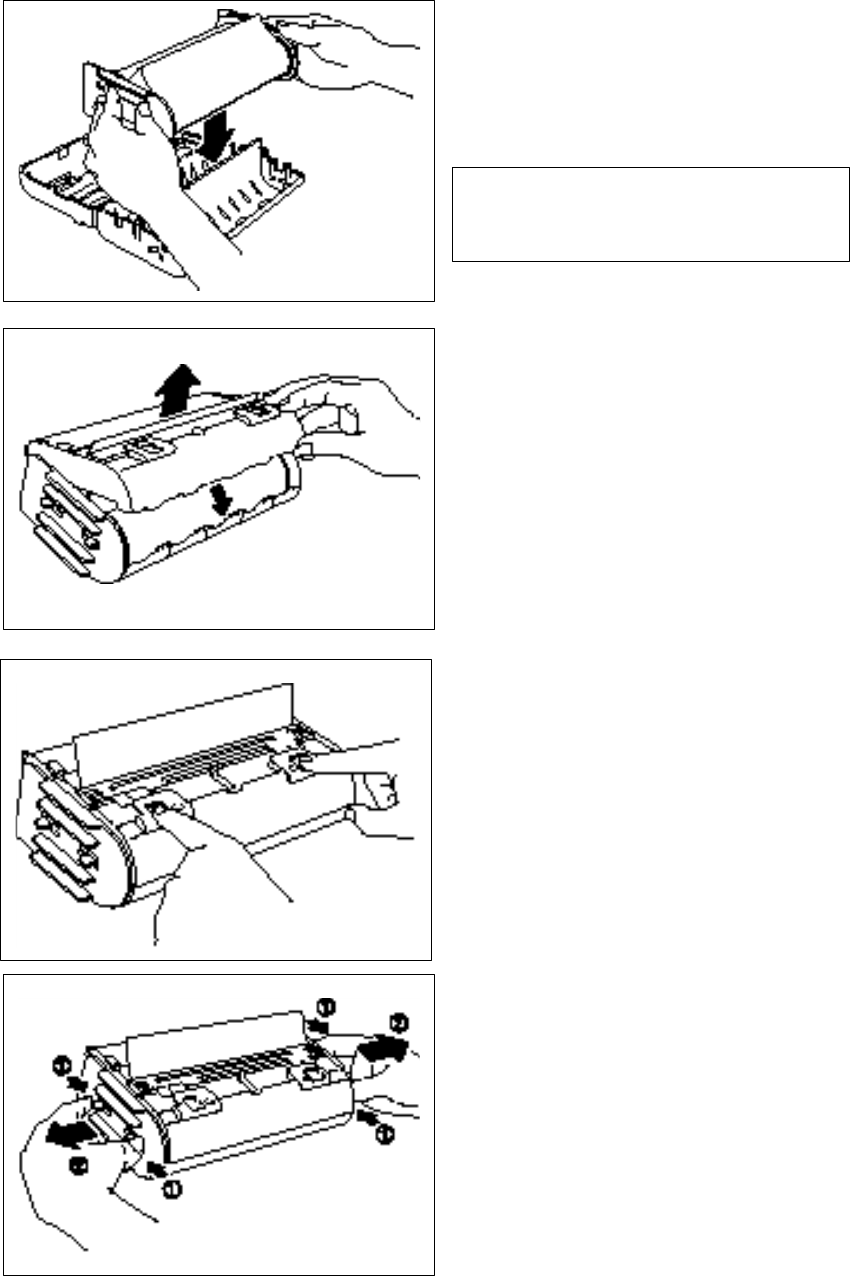
- 16 -
(4) Take the new roll of film from the sealed
package. Holding the yellow colored plastic
side holders of the film roll. Set the film into the
cartridge as illustrated. The film can only be
placed into the cartridge in the proper direction.
(5)
Close the film cartridge. Make sure that the
edge of the film sticks out of the film slit.
(6)
Press on the two shutter catches marked
"PUSH" to release the shutter.
(7)
Remove the side holders (yellow color) of the
film roll by squeezing the projections and
pulling out.
Note
Remove the separator sheet between film rolls
before setting the rolls.
Do not grasp the rolls when installing.


















